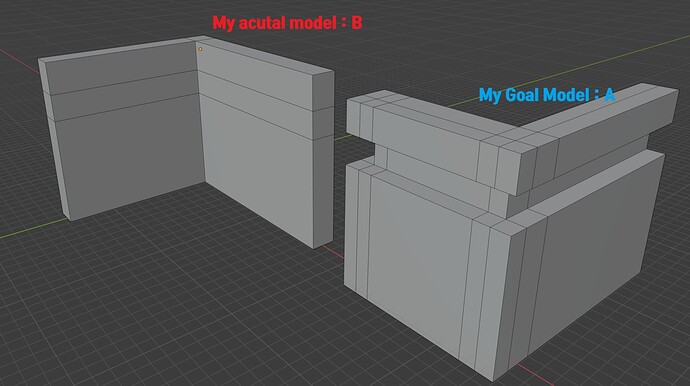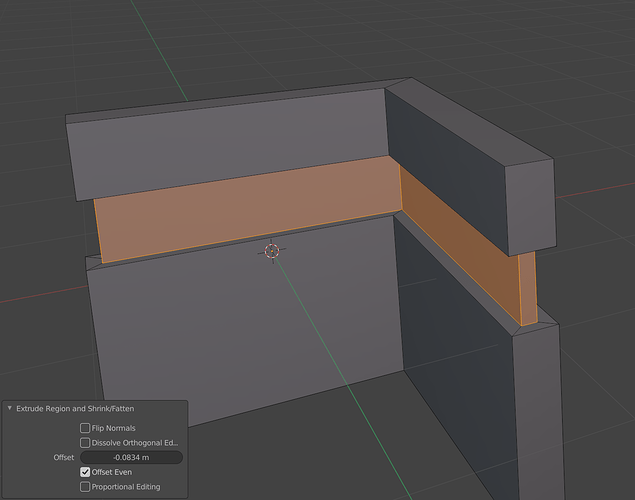Hello guys today I am posting this topic to ask you how do you guys make
the shape of model A using the model B
Both models are made by me (not a big surprise xD these are not difficult shapes after all)
so I know how to make the model B but the problem happened when
I was building a house with precisely measured polygons and meshes
I’ve finished the wall and I was starting to make some details and decorate the wall
and as planned I loop cut the wall and tried to extrude that loop cut’d face (extrude inside)
but what ever I do what ever I try I could not make the model B to look like model A
What I did to make the model B was simply the opposite method of what I was trying to do
I extruded the rest selection except the loopcut’d face and that’s it
but I can’t use that method for my house project,
If I have to use that method I’ll need to recalculate and
re-measure lot of stuffs and its a big work for me… I want to know if there is a way to
make the model B to look like model A but just using the loop cut’d face