hey
I made this test mesh to show what I mean I don’t really know what words to use to describe what I mean, but basically like scaled elevated mesh so it’s gets smaller like in the picture. I think it is possible to do with array modifier, but I haven’t found a way and I also think you need to use empty to control the scale, but I can’t scale the array copies like I wan’t to like in the picture which has 4 separate meshes though only top 3 are all scaled separately and in order to even do that I first made the each “level” 3D from circle mesh then scaled it with Alt+S command and that kind of fuck up the Z location so I had to delete the “bottom” vertices then extrude again from top vertices that I left in order to get even Z height which is 0,1. I did this step 3 times for the the upper 3 meshes. I think there’s propably even easier way for, but I couldn’t Alt+S scale in 2 D so that’s why I did it like the way I did.
So if anybody here know how to manually and also using array to do the picture I would much appreciate it ![]()
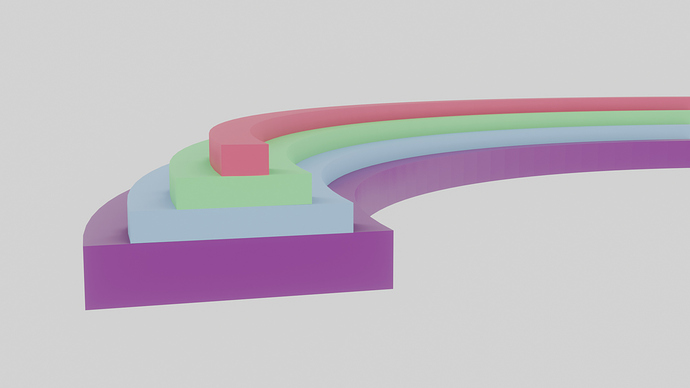
 thanks
thanks I was hoping to use this feature specifically in circles.
I was hoping to use this feature specifically in circles.