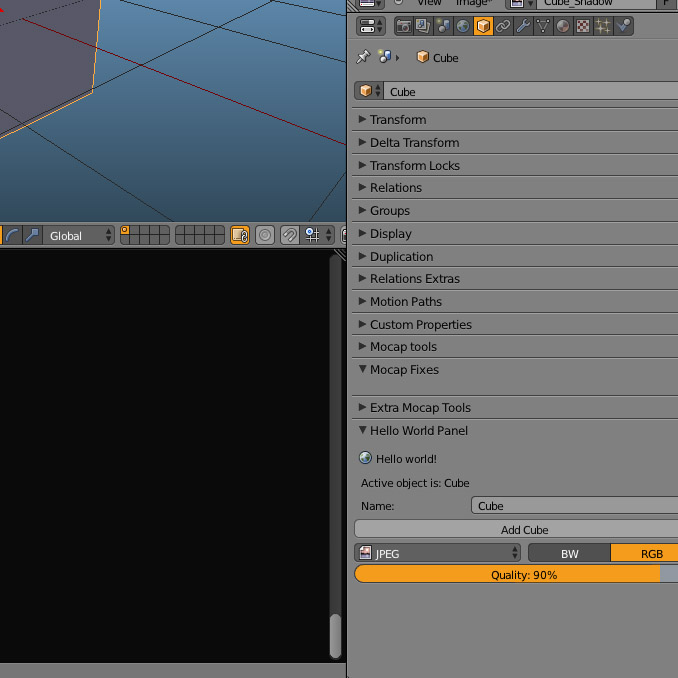Hi, I have a little question
I’ve been playing with the panel template simple (ui_panel_simple.py) and I have added the template for the setting of the images (in the render panel), with “template_image_settings (image_settings, color_management = False)”
The question is this … there is any way to change the contents of the “template_image_settings”
For example to remove image formats for video, or to adjust the default parameters of every format.
I’ve been looking but have not found any reference to how “open” the template. Where is “ImageFormatSetting ()” and how modify it?. is “ImageFormatSetting ()” property that contains the enumeration?
I have seen it in the window “save image as” in this menu, for example, are not the videos. But in the window “save image as” when trying to edit the code tells me that it is not possible
On render panel , If I rigth click on the enumerator for the formats, can edit the source, but I only see “layout.template_image_settings(image_settings, color_management=False)” so no idea
I’m a little lost, if anyone can give me some hint or solution, I’ll be very grateful