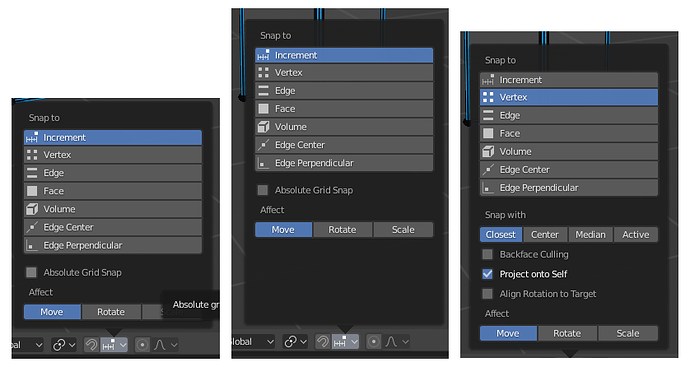Yess!! That is faster! Nice find, thanks!
If your Blender session largely revolves around basic operations like select all/select none, then yes, Blender 2.79 is faster (though 2.8 also allows deselection by clicking in empty space).
But to determine which version is faster needs to take into account the entire process from removing/editing the default cube to the final render. The average scene build contains a lot more than just pressing hotkeys.
Then another thing to take into account is the quality of the final result, if the 2.92 scene took a bit longer to make, but the output quality is much higher, then you need to decide if time is far more important to you as an artist than quality.
Take hard surface modeling for instance, a lot of hard surface shaping is now just a combination of booleans, loopcuts, extrude manifold, auto-merge/auto split, and join vertices. A few of these tools are either non-existent or less advanced in 2.79, so slower methods must be used.
That’s one of the reasons why I like modelling an animating in 2.7. The slower method isn’t actually slower when you factor in the amount of corrections that need to be done to prevent shading artifacts when Boolean Difference creates a six or nine vertex face for some odd reason, that then causes new lines between vertices when Triangulate is used. Manually editing the vertices can be and often is faster in 2.7. But on the other hand–
Cycles meanwhile makes a lot of shading effects far easier thanks to nodes such as white noise and AO color. In addition, a lot of time you ‘save’ in 2.79 is offset by long render times because of the lack of optimizations like adaptive sampling and Embree. Eevee previews meanwhile make tweaking procedural textures a fast process.
–Is exactly why I like rendering in 2.8. It’s so much easier to set up proper diffused and reflected lighting and fix oddities with normal maps in 2.8, and so much faster to get a presentable final render because of GPU acceleration and the better engine for CUDA rendering compared to 2.7’s Cycles. But for simple stuff that gets overlaid into the scene with compositing that doesn’t need raytracing or RFA, Blender Internal was great for that. Especially for rendering shadeless objects quickly or creating skyboxes. Eevee’s faster than Cycles for shadeless objects, but it’s still more clicking and dragging rather than simply ticking the “Shadeless” option in the materials tab.
I have Blender 2.91 installed on my computer and I recently downloaded the zip files (that you extract and it’s good to go) for 2.49, 2.56-beta, 2.57 (which I actually got on a disc that came with a book), 2.78, 2.8, and 2.82. The reason for those other versions is so I can easily follow along with the books. More newer stuff and translating tutorials from other software will be what I’ll be using 2.91 for.
I waited a long time to update from 2.7x to 2.8, and mostly I like 2.8 better. However, I feel like 2.8 has more chances to have an unintended keystroke cause something unexpected and unclear how to recover from. I can’t give a super concrete example but it’s happened a few times, and I’m not sure if it’s something I did, or a bug. Well, one time my knife tool stopped working, but only in one interface configuration. Like it worked in Animation but not Modeling. Something like that. No idea what happened or how to correct it. I don’t remember that ever happening pre-2.8.
I am using 2.92 for all my project. I can’t go back. I find all the the improvements useful and I like the interface better. It might be because I enjoy trying new ways.
I am not against that.
I don’t remember who did the quick preferences panel in keymap tab and when he did it.
I don’t know if somebody suggested that idea. I agree that is a missed opportunity.
We are agreeing. But I think that is important to make it clear that pie-menus are not the thing to blame if Keymap Configuration Editor is bad.
Problem is really the UI to manage keymap configuration.
So, here, 2.8 is just revealing a problem also existent in 2.7.
But people who was not affected by keymap changes did not care about that problem.
Now, everybody is affected by that. Everybody should agree that should be a priority.
That is also the case in 2.7. Try to be more precise.
If you are talking about popover, I don’t like them, too. But that is not more awful than opening a menu.
That is because default active tool is Box Select.
Setting 3D Cursor as active tool should be less disturbing.
OpenGL Depth picking option has been enabled in Viewport preferences (Selection panel).
Unfortunately, that is not just a feeling.
@VulpesHilarianu already mentioned the workspaces tab, stucked to top left corner.
I mentioned the last operator panel, stucked to bottom left corner.
@1832vin mentioned the need to scroll in properties.
I wish we have alternatives. But that is not the case.
Carve Library for boolean has been replaced by Blender Developers own boolean code.
It had its proper bugs and corner cases during a large period. But most of issues should have been solved by Howard, in 2.91.
And about manual editing, same modeling tools existing in 2.7 are present in 2.91.
There should not be a difference in terms of speed when using them.
Except the fact, that you have to move to the left to reach adjust last operation panel.
As suggested by @Jeacom, here is an application template with 2.79 defaults.
279_z.zip (128.3 KB)
- I opened a 2.79 default file to retrieve screen layouts.
- I deleted Game Logic Screen. I duplicated Compositing screen and replaced compositing nodes editor by a shader editor to create Shading Workspace.
- I modified all 3D Views to use Cursor as active tool. I disabled shortcut for cursor in keymap.
That way, users can test other active tools. - I set X-ray slider to 1.
- I change Alt Z to make it switch between solid diffuse and solid texture view instead of solid display and material display.
- I enabled collection manager addon
I set user preferences as 2.79 default ones.
Unfortunately, application templates are not supporting all user preferences categories.
You have to copy/paste userpref.blend file in appropriate directory to benefit of disabling of Region Overlay preference, removal of Navigation controls and replacement of Navigation Gizmo by simple axis.
https://docs.blender.org/manual/en/2.91/advanced/blender_directory_layout.html
You absolutely don’t need the latest CPUs & GPUs. Blender 2.9 runs on GPUs as old as 10 years.
This I do not understand. Listen, pie menus are FAST. I don’t know about you, but I have my left hand on my keyboard, and my right hand on my mouse. Even if you switch to the rendered view many hundred times a day, using the pie menus you really just have to flick the mouse in the general direction of the option you want to chose. It takes like 0.3s to enter rendered mode with the pie menu.
And btw, a for selection and alt a for deselection if far more logical. You have one keystroke to do exactly what you want, you can’t do anything wrong, and it’s far more consistent with other shortcuts (h to hide, alt h to show etc).
at my company, we are on 2.68a… ![]() because all of our games based on this version…
because all of our games based on this version…
some info about our games:
This helps.
I’ll give this a try also.
Thanks for those tips.
Well, while I am reluctant to get into too much of a 2.8vs2.7 war, I’ll give one example (there are more I notice in general use).
When you change selection, previously visible options disappear leaving an empty space, which is then removed next time you open the panel. This means the main (most commonly clicked) options at the top constantly move.
They are so much more compact in 2.7 - the missing options are not grouped in the same panel, so we get no movement and they can be clicked without opening the panel.
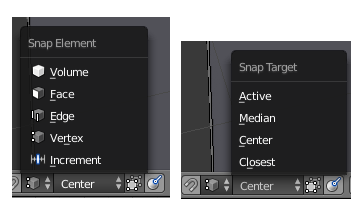
OK, that is relevant critic.
It looks like this is happening because the popover UI was thought for an header on top of window and the ability to set header at bottom of window has been neglected.
The UI for snapping had to be changed for new abilities.
Now, you can shift click on Snap Elements to set several of them active at same time.
You can set snapping to be able to snap on Vertices and Grid at same moment.
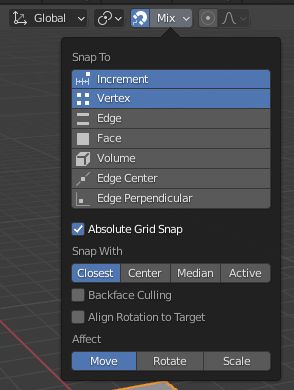
I used 2.76, but not much at all now. I used 2.80 once when it was released.
As somebody who would still be new to blender, I wouldn’t touch the new versions, I first used 2.41 for the then known user was Colin Lister back in March 2006, of Cog’s ocean tutorial. It was at that time, animation films such as Ice age, I wanted to make what i saw, but it was never meant to be, hardware, lack of tutorials at that time made sure I couldn’t get anything of it made. That is still is the case, at least for hardware. Now there are a lot tutorials, and effects made, and available in Blender.
Blender today is pretty well set.
Even if i agree on many things said by those rumbling at shortcut and interface changes, i feel this discussion is unfortunately somewhat sterile…
devs make choices and you simply have to do with them or just get lost using old versions ^^
This is the case for all things ( UI choices like pie menus , shortcuts changes, UI wonderfull features, ‘wonderfull’ new 3Dview modes, etc… )
You better have a good reason to switch to 2.9 ( just like me who needed proper bakes without a big bunch of noise ) as 2.79 is really perfect for most things.
After changing some shortcuts in 2.9 you can model/sculpt/texture about fluently. The only bad thing is the sloth when manipulating numerous verts. It’s really much slower than 2.79. I guess the C points sweeping functions have been rewritten and burdened with some useless things, making them slower.
I wish in exchange of those unconvenient things user had some awesome counterpart ( like eg realtime remeshing ? ) but no…
Pie menus are useless and imho less productive than even simple menus. Okay this introduces the gesture concept… Somewhat inaccurate when you have an 8 parts pie 
human is naturally watching things from left to right and top to bottom. Having to read a circular options system is slow because unnatural. And even if you know that the ‘place cursor to selected’ is at the bottom, the handling is slower than with a linear menu.
But anyway, with shortcuts you can get rid of those pesky pies 
As an anecdot i’d mention a lil story on aeronautics ( where milliseconds lost can lead to 80+ deaths ).
On some aircrafts in the early 80s instruments were redesigned for easier and more accurate information delivery. Speedometers showed digits instead of a needle and pilots had the plane speed at its tenth knots.
Many pilots rumbled on this as they didn’t care about tenths of knots but had lost an important info: speed variation speed ( usually called acceleration ). With a needle thay had the value, the tendancy, the speed variation speed and also the speed variation speed variation ( lol yes ! human brain is able to catch all this in just an eye shot  )
)
Now instruments are still digital but instead of numbers, devs rebuilt on displays some needles that gave same old info on old planes…
The mind in this is that ‘better’ is sometimes a regression and old perfect things simply don’t have to be rethought just because tech allows it…
There are also some other unwise choices that bug the modeling/texturing process but hopefully, the prefs with new shortcuts can help a lot.
Out of topic but about choices i feel stupid ( i mean that dev force should be targeted to important things ) the later 2.92 seems to include a wonderfull and fast UI for adding base meshes in the scene !
I’d really be happy of this if i’d spend 10h/day adding cubes spheres and suzannes in my scenes ! but unfortunately, even if i often start with cubes or spheres, my time is spent extruding, splitting, insetting, moving, scaling, rotating, etc…
And if i’d really want an amazing cube adding system, i’d use mindcraft and not blender 
from my point of view 2.9 is really a lip for rendering & baking. Even if cycles still handles issues it’s mature enough for properly playing its role.
I’m now completely and definetely on 2.9 and i can say it’s not that bad provided you ‘arrange’ it with shortcuts and thrown away lots of visual useless things.
I’m still bored with some limits from bad choices but it’s the price to pay for having proper bakes.
Happy blending ! 
EDIT: now i also have to agree with @zeauro & @Stan_Pancakes as all tightly depends on what user does with blender. I can imagine that people using the greace and the abilities of animating those things ( i always forget the name for this ) are really glad !
But it makes angry people not using this and expecting for ( eg ) more & better unwrapping modes 
Ah yes, he was well known for how far he managed to push Blender at the time, even though it was still at the point where many professionals would not touch it with a barge pole (as it lacked advanced features and even many basic ones like Ngons and GI). It was during a time where professional looking work done with Blender and BI was a big deal, because doing such just wasn’t possible without a lot of setup work and a bit of creative thinking.
To note though, 2.7x is far more advanced than what Cog had for his videos.
Quite right. I remember, 3d world mag published one blender tutorial, a wave, with a raft on it along with a pirate figure.
I threw away the magazine and the disc. This was in 2006. Years ago I tried looking for it, but sadly there was no file.
So there weren’t too many of those ocean/beach tutorials around at the time, well none.
I tried a water tutorial from a few years back, a year ago now. It took hours to render on one laptop. Like ten hours, it just was nuts, the quality is total crap. Otherwise, it would of been a number of days.
Generally blender was not easy to learn, I remember trying a basic animation, by downloading a windows video file, and watching that, and then trying to copy the steps narrated by some American guy, he sounded well past forty years old. That was in September 2005. As well, trying to animate star trek models, and I wanted to make the special effects for them. On a Pentium 4 processor which was okay for the time, 2.26GHZ, but the memory was 512, by the time I upgraded it was September 2008. So in the end i never owned a brand computer since that one to do some very cool effects, and the tutorials and the blender program just wasn’t really there for it. I use a Intel core 2 processor was basic blender tasks, but it isn’t any good. Optiplex 780 small form factor, desktop version.
So blender wasn’t for me as anything more to tinker with. I did do some game engine stuff, but yeah, that was my main reason for returning to blender five years back, I did some model tasks.
Sadly the game engine is gone, I stuck with it due to the bricks for controlling a player. I couldn’t program.