When I start blender, I see a cube like the left image.
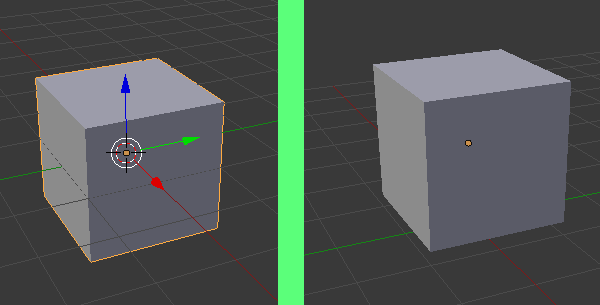
How can I automatically (I know, that I can make this manually) move the cube up?
I mean, the cube is now sitting on the ground (right image). How can I do this?
When I start blender, I see a cube like the left image.
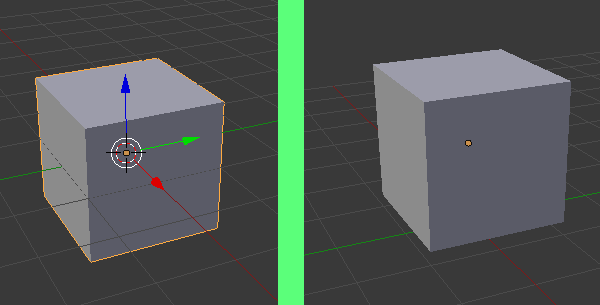
How can I automatically (I know, that I can make this manually) move the cube up?
I mean, the cube is now sitting on the ground (right image). How can I do this?
right click(hold) on blue pointer(z-axis),then hold ctrl key and drag up
Use python…
Open text editor window, create new text block, copy and paste these lines, click RunScript button.
import bpy
bpy.ops.transform.translate(value=(0, 0, 1), constraint_axis=(False, False, True))
If you wanted all new files started with Cube on “ground”, move cube manually like in above post and File - Save Startup File.
Are you wanting the cube to be on the “floor” when you open Blender? If so, then move the cube up where you want it and save the start file (CTRL-U if I remember correctly).
This thread is going to be very interesting …  I will have to hang it on a board
I will have to hang it on a board 
What is “automatically”? 
G, Z, +1 ?
Also do you want to move cube and origin keep on 0,0,0?
I have so many questions …
It looks like, that there is not a fast automatic method for that.
@vklidu: What is, when I don’t know the height? 
When the object is big. etc.
Object can be any size and any shape and you want object bottom to 0,0,0.
Advanced align tools addon > set pivot point to object Z axis minimum then Alt+G. You can do the same with multiple objects at once.
The default cube is a 2x2x2 Blender Units cube. So if you move it up on the Z axis 1 Blender Unit, the bottom face will be at the origin. If you want to keep the origin of the cube at 0,0,0, then you would make the change in edit mode. If you wanted to keep the origin of the cube in the center of the cube, then moving it in Object mode will put the bottom face of the cube on 0 for the Z axis.
If you’re working with a cube other than the default, then take half of the size of the cube and move it up the Z axis by that (half the cube size) amount.
Sorry, if you didn’t edit your question … now I see what you mean 
I think you’r looking for this add-on “Drop to Ground”
http://wiki.blender.org/index.php/Extensions:2.6/Py/Scripts/Object/Drop_to_ground
This add-on lets all selected objects position on “active” one (last selected).
It can be simple plain or distorted terrain.
Check the link.