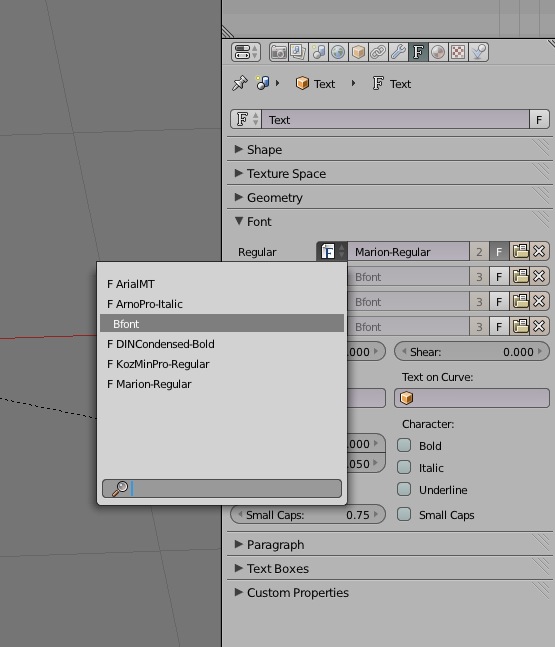I’m using version 2.71 and I see when I add new text that under the fonts tab and font column there is 4 different slots. I know I can add 1 font at a time to each one, but I would like to add all my fonts to blender at once so I could just go through them faster like in photoshop text changes atuomatically when you go through different fonts. Is this possible in blender ? So I don’t have to always first go to the font folder then select even without anykind of preview and after accepting then see if the font even the one I like in the first place.
You can set the file path to your fonts directory in the User Preferences so any font is a button click away
When you load a font you can give it a fake user (F button next to the font). If you open all the fonts in a file and give each a fake user, then save as your startup blend, all your fonts will be available to you whenever you restart blender
That seems to work, but requires at least 2 hours of clicking -_-. I don’t understand why this simple thing isn’t as intuitive as in photoshop. Maby I do it or don’t, but it works at least cheers for that 
To change to any font is just 3 mouse clicks
Click button, select font, press Open Font
The few that are used most can be loaded into blender to be a click away.
That seems to work, but requires at least 2 hours of clicking
How many fonts do you use on a regular basis ? If you are loading every font on your machine into a blend file I struggle to understand the rationale
Here’s a video of what I mean exactly https://www.youtube.com/watch?v=OFBSrIqNAT4
That way it’s super fast and logical to choose fonts and that’s how I do it in photoshop. Not by going and clicking 1 font at a time “quessing” is it the font I would like to use in the first place which is very counter intuitive.
I have 288 fonts installed in total so it’s 864 clicks. I propably don’t going to upload them in fake user, just have to use photoshop same time when the time comes to use fonts.would be logical that when you apply the fonts folder in the preferences it would then automatically show them in the text options where you select the fonts just like photoshop or any other text software basically.
To preview your fonts can’t you just have photoshop open to blender? You could then take a few minutes in photoshop to figure out what font you need then you can navigate to it in blender.
yeah I propably do that becuase it seems the best solution to this simple dilemma