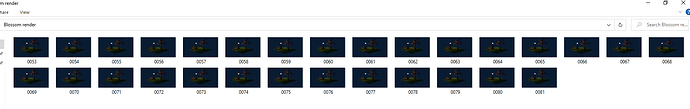I’ve made a cute little cherry blossom tree and added an emission particle system to have some flowers blowing off of it. The problem is when I click render animation, it’s not rendering the particle system. All of the frames look the same as frame 0. Is there something I need to do when animating a particle system?
it would be very helpful if you could provide a blend file so we don’t have to guess or say all the things which could be the reason (which are a lot)
Have you baked the cache for the particles?
yeah I baked the cache and the frames were still all the same. I’ll attach a blend file. I’m just wondering if I’m missing any other steps in the particle system rendering process.
I just realized I didn’t name the particle system I’m talking about. Its “ParticleSystem.001” and its attached to the tree.
Hi. In the Output Settings add an actual filename.
It needs to be in the format of Blossoms###.jpg
The ### is replaced automatically during rendering by the frame number.
It is a wise idea to also add a new folder and double click that so the files get saved in there.
Low qual eevee test.
Frame 64
I see moving blossoms.
I just rendered a single frame (53 I think) at 128 samples and it seems to work fine. I didn’t change any of the settings. I’m using Blender version 3.3, so maybe try using a different version of Blender. Have you tried just rendering a single frame? If you have, and it’s not working, then the version of Blender you’re using may be uncooperative. If it works on a single frame, then you should follow the advice of Matakani.
Always good practice to do a low res render of a middle frame before rendering out the whole thing.
There’s no need to add a filename. As long as a folder has been selected, which she has done, Blender will automatically name the images starting from “0001” (or whichever frame is the first).
I can render a single frame just fine, I’m just having problems rendering all 110 frames in an animation. I have a designated folder in my output settings.
The blossoms don’t show up immediately, it takes around 15-20 frames for it to show up, but when I rendered it and came back after a while, it was on frame 23 but it still looked like frame one. I couldn’t see any blossoms blowing away.
I’m rendering it again and this time I’ll wait until around frame 40, when the blossoms should be really obvious. If they still aren’t there I’m doing something wrong. If they are there, I’ll be embarrassed lol.
Try just doing a very low res render from a bit later. I’m doing a test now from frame 53 to 110.
This is from frame 53 to 110. Very low res, but the blossom is there. If it’s not working for you, you can send your finished file to me and I’ll render it for you
P.S. Do you want the blossom to start falling during the video? It might look better for it to already be falling once the video starts.
When I started rendering at 53, the blossoms did show up. I’m going to render from 40-ish-110. I agree that it might look nicer for the blossoms to already be falling. I honestly think I was too impatient and just needed to wait until later frames, which is pretty embarrassing. Thanks for everyones help! Although there wasn’t an actual problem, I’ll leave the forum up just in case someone else gets a little too excited like me.
I just checked the viewport, and you can actually see that the blossoms don’t start falling until about frame 20. oops!
Might be because of the wind and the fact that I made them light with low velocity.
Start the particle system at -30. Or whatever. Double check the wind is working then…