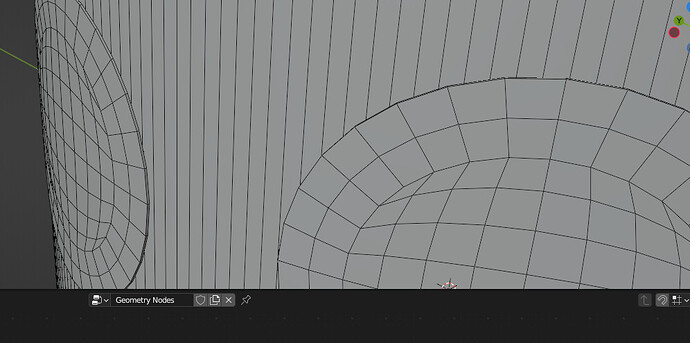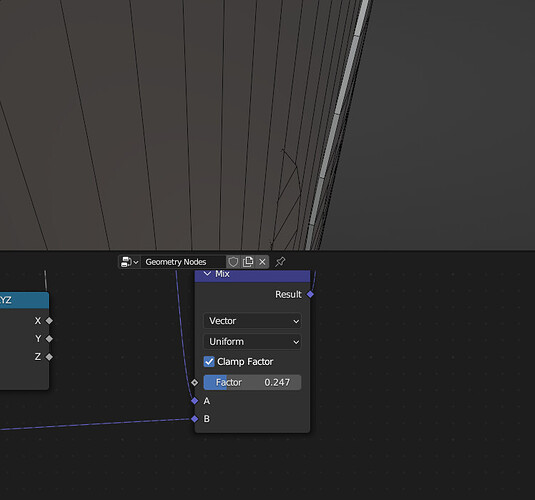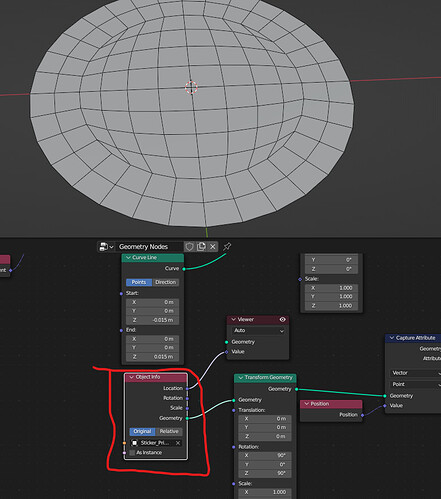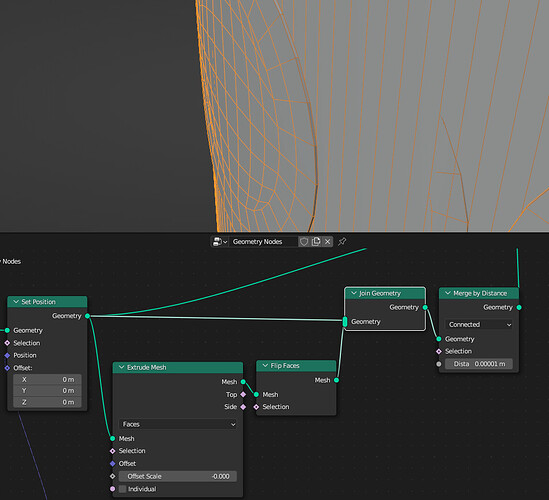Shrinkwrap (using a raycast node) did not work, after all, because the un-shrinkwrapped circles cut through multiple layers of the rolled tape. Instead, You can use a kind of curve deform to calculate the curvature.
Using a vector mix node, you can control how much the stickers stick to the tape:
Overdoing it, as in this case, will lead to stickers cutting through the mesh
The circles are separate objects read in through this node, the reason for this is that I wanted to have geometry that allows to be deformed.
The thickness is achieved by an extrude node:
In order to get UV coordinates for the stickers, you’d have to capture some additional coordinates, that is, two coordinates on the circle object instance, and another one for the extrusion depth. Additionally, you’d want an instance ID to control variations in the shader.
For the curve deformation, you might also want to have a look at (Higgsas) Geometry Nodes Groups Blender 3.3/3.4/3.5/3.6, there is a node group for this purpose somewhere there.
The devil is, as always, in the details, the setup is in the attached file.
tape_roll_3.5.1_v02.blend (1.1 MB)