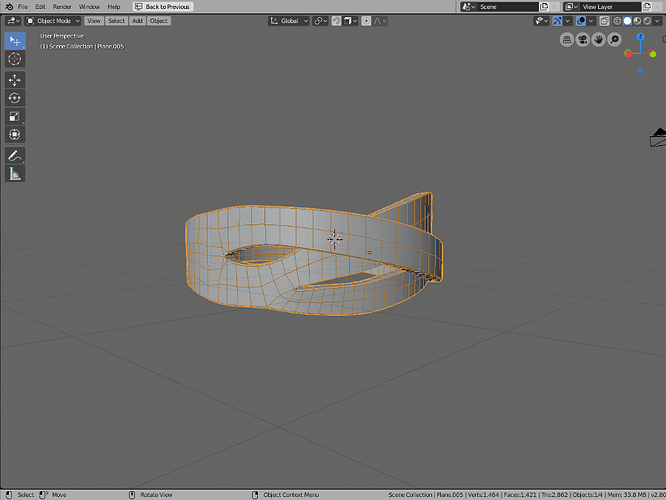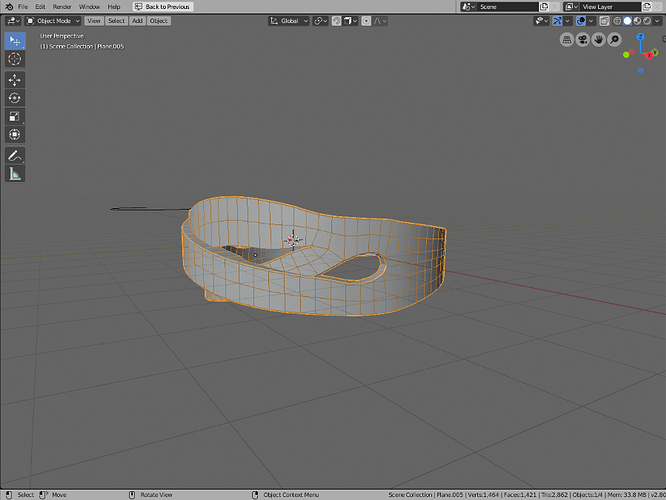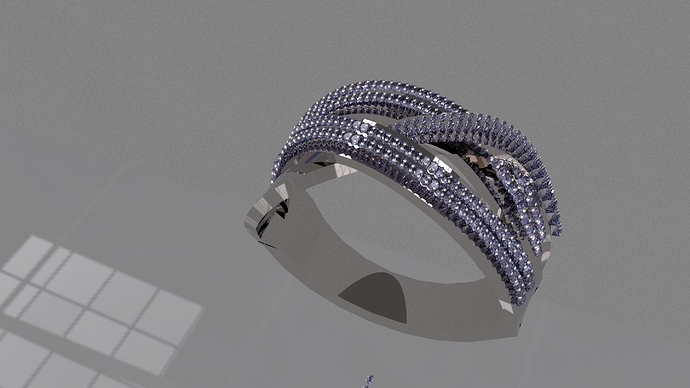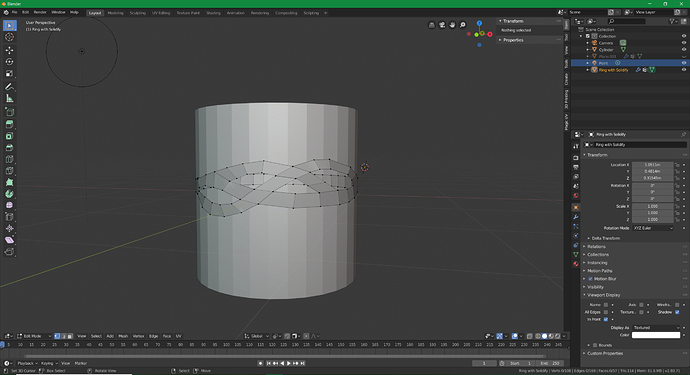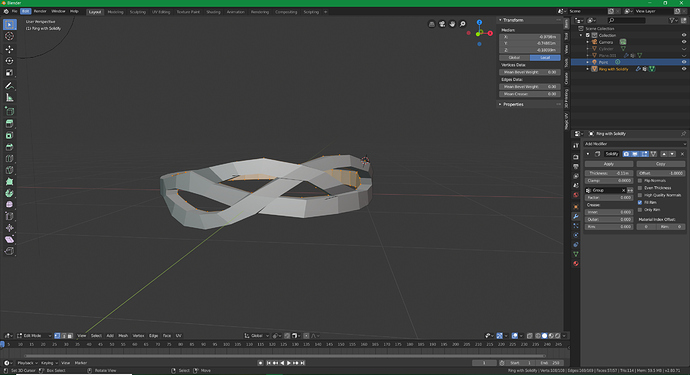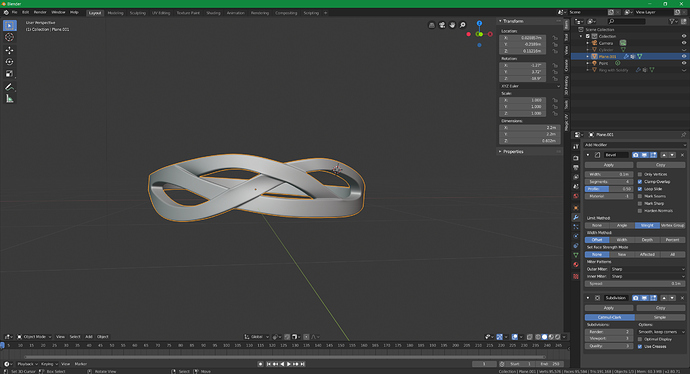I have tried to model it using a mesh and curves and a combination of those. The difficult part to me is that these separate parts intertwine. The most recent attempt is with curves…I have attached the blend.
mirabella-upload.blend (2.5 MB)
I would maybe try making a cylinder first just as a base for the shape, and then model the actual complex forms of the ring on top of it usind snapping/ shrinkwrap with a solidify modifier and different waights
I tried something similar to that, without the shrinkwrap. I’ll have to think about that. Thanks
do you have a pic of the base ring with no gems on it
to better see the shape In 3D
would be easier to see the different size function of location!
happy bl
OK, I tried with the shrinkwrap, didn’t really get anywhere. I had a little bit more success with a curve modifier. I had tried building a poly-line by snapping to the edges of a cylinder and working that way but its still difficult to get the twisting.
I don’t have any images of the ring without gems. I have two other images though. That makes me think, maybe if I measure the width rather than doing it by eye, that might help.
Thanks


looks to me like the ring is smaller at bottom then top
but also rounded
would be nice to have other views
happy bl
Yeah, I was trying to get the complicated part first and then do the simpler part next. I just found a ring online that I thought was attractive and was trying to model it so there are not alot of references.
how is it going?
I tried to eyeball it but not easy with complicated shape in 3 D
would need better drawings to get a more precise shape
happy bl
maybe you should try an add-on called Tissue, it was a built-in one in 2.79, but you can also find the 2.8 version on the page of author
@RickyBlender This is as far as I got.
Maybe your right but there has to be a way workaround that problem.
I am looking at the page now, but I was trying to just model it. Interesting addon though.
I have to complete the joint in between to get something smoother!
but should look ok I guess but not very precise
any model for the gem holder ?
happy bl
I’m sorry, I don’t know what you mean, which joint? Unless you mean this joint.
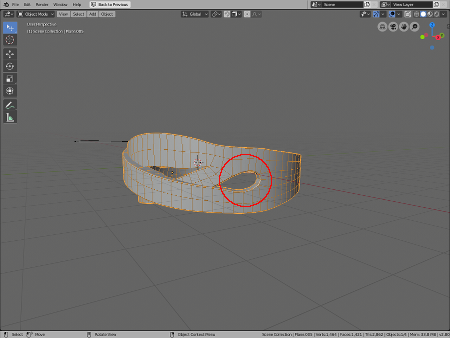
I don’t think it looks good at all.
I started to place the gems but I just don’t like the way it looks.
yes I started with your 3 curves and converted to mesh then had to joint at certain places
it is beginning to look right but not very precise
would require more dwgs
got any pic for the gems holder ?
I got a dimond nodes but need to add some holder
or will look bad
happy bl
Oh, I didn’t realize you were trying to do it based on the blend… I had started again using a flat object and a solidfy and a curve modifier.
I’ll look around see if I can find something for the gem holder, or maybe its called “the setting”.
I did a lot of modif from the curves to get something that look like the ring in photo but not easy to eyeball it !
here is a show a render for diamonds and platinum ring
still not looking right !
happy bl
yeah, the gems sell it a bit more, but not right.
I use dupliface and there are too many faces
so gem are very small
have to find another way to add gem on the surface
happy bl
I should have mentioned this before, but I have found some tuts online about making rings. Have not followed them yet. I probably should. Dupliface, that’s probably a good way to do it.
Hi,
I don’t know if you’re still looking for help, but here is the approach I took to the ring. I modeled the general shape on a cylinder using face snapping.
Then I added extra edges where I knew one band was going to go “under” another band. You can see the extra edges in the above picture if you look closely. Then I added a solidify modifier and controlled the depth using a vertex group. I halved the weight of the extra vertices I added that were going to be going under. This gave me this result.
Once I had that, I applied the solidify and cleaned up the mesh by merging vertices. I got a lot of triangles, but I was being lazy and didn’t want to try to form quads. Then I added the bevel and subsurf modifiers to achieve a smooth surface. It isn’t perfect, but if it were all quads, the result would be nicer. Again, I was just being lazy. This is the final look.
Hope this helps at least a little.
I would approach it like this:
- Good reference images from each side.
- Low poly model with subdivision surface modifier.
Honestly it looks like this shape may be a bit too much for beginners that have posted in this thread this far. You may first want to learn modeling with simple shapes and learn low poly + subd surface modeling.