How to needle objects on the curve ? Like to make array of object following curve in same offset (like beads on the string) In array options there is setting “Fit to Curve length” but nothing happens then there is also no possibility to enter count(number) of objects.
Another way is to use a Curve modifier after the Array.
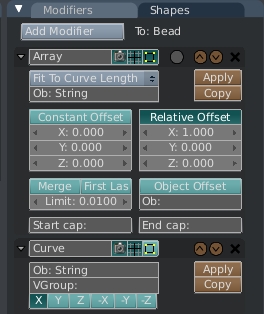
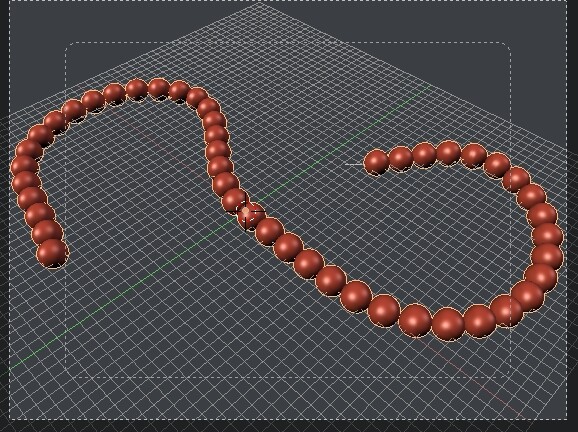
I’ve tried to duplicate it but I can’t - instead of arraying objects on the path , objects try to fit curve shape.
this helped me out… i had the same issue…
follow this…
http://wiki.blender.org/index.php/Manual/Array
here is a tutorial to make a double helix
http://wiki.blender.org/index.php/Tutorials/Creating_A_Double_Helix_With_Modifiers
try that if i you have not… i needed to do the EXACT thing your doing and it works great…
Call me stupid :o but I can’t make it working :ba::ba:.I’ve read Manual and followed but I still do something wrong.
@Rider how did you get beads are just following tha path and aren’t distorted ? Did you parented them,snapped or set cursor to some kind of place before that ?
1.I have created Path object and created sphere,I’ve snapped cursor at the beginning of the path.
3.I've picked Sphere and created array4.I’ve added Curve modifier
- spheres are not aligned on the line but next to it
- sphere get distorted while following the path
I think it happens Blender fits objects to curve shape instead of making them follow the path.
- First, add your UVsphere and the curve. Clear their position (Alt + G) if necessary.
- Select the sphere and add your Array Modifier, choose “Fit to Curve Length” in the panel and add the name of your curve (wich is “Curve” by default) to have “Ob:Curve”.
The spheres won’t follow the curve, but their number will vary depending on the length of it. - Then add a Curve modifier to the sphere and again, write the name of your curve in order to have “Ob:Curve”. Now the spheres will follow your curve.
In Edit mode, you can scale and modify your curve to shape what you want, the spheres will follow.
Hope that helps.
Be sure that both the object and the curve have origins in same spot! Took me a while to figure that out 









