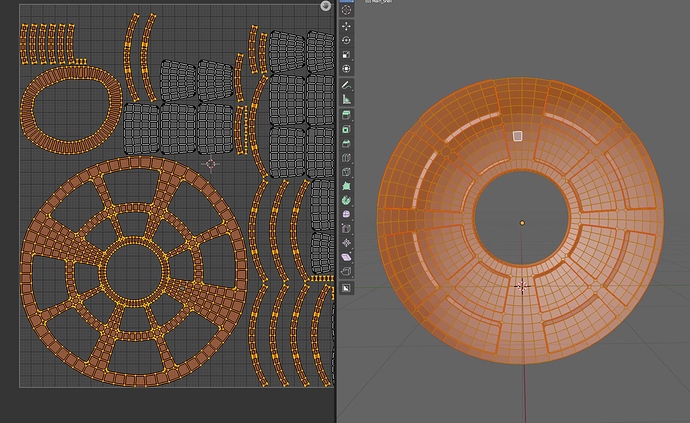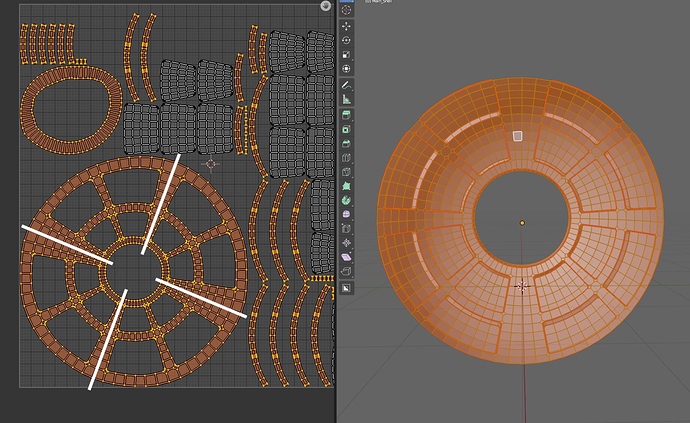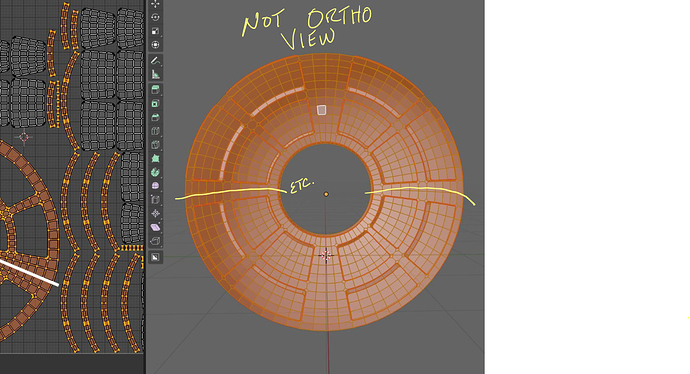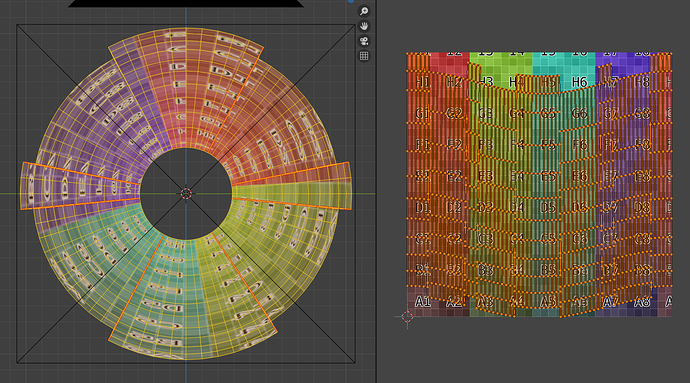Hello
I’ve been a Blender user for many years but am running into an issue I just cannot solve at the moment.
When unwrapping some curved hard surfaces I keep geeting distrotions. So instead of a nice even unwrap, the result appears squashed/warped.
In the example I am modeling just a simple satelite dish. Its based of a UV sphere, I’ve applied all transforms and cleaned up the normals evey way I know how. I’ve set the camera in the 3d viewport to orthographic.
But as you can see from my unwrap it is warped - so I cant use this for my texturing as I need to design some nice straight line paneling. I’ve tried a few of the UV plugins from Blender Market but these seem to produce the same results. Am I missing something, or am I going to need to break up my gemotry into smaller islands (based on angles)?. Thanks!
I can use Spherical projection but that gives me a more squared unwrap and I was hoping I could unwrap to something in the image that more clely represents to actual geometry shape.
better show pics!
unwrapping curved surface will always give warp and distortion!
try with unwrap project - it might do what you want !
good luck
happy bl
I uploaded an image to my original post which should be visiable as a link. Not sure how to embed images yet. I think the image might explain best. I understand there will always be some distortion, but what I tried to explain was that the unwrap is not unifrom. Anyhow, the closet I’ve gotten is by fiddling around with project from screen in perspective view. I’d still like to find a proper solution though.
Thanks
If you talk about the wheel like UV-island being a bit dented and non uniform, I dont really think there is much you can do about it within Blender if your seams are correctly placed and it still comes out like that.
My solution is also select dented UV part with L (seams) and project that part from view from orthographic. Other solution would be use another package with better UV tools.
I might have to find a UV app that does this a bit better.
Thanks
You can copy and paste most reasonably sized images straight into your post (which allows people to see them without having to visit a separate page or download and view an image).
Things to try regarding your UV Unwrap. Make sure scale is applied before unwrapping. Try switching between Conformal and Angle-based when unwrapping (in last operator pop-up bottom left or by hitting F9 straight after the operation has been done)
You could also try just selecting the outermost ring of faces, going to top view, doing a UV project from view, then pinning those verts in the UV editor before doing another unwrap.
It’s hard to tell exactly what might be the issue without seeing .blend file (which can also be copied and pasted into a thread if small enough)
Copy and pasting images isnt working for me at the moment. Maybe its just because I’ve only just become a member here (although I visit quite often so been arround for a while). Thanks 
Unwrapping algos are sensitive to holes. In practice holes behave like constraints, fixing your structure and preventing a good unwrap.
Check if you used the fill hole option while unwrapping. If you did, you probably better add some more cuts so the dish opens flat completely…
It’s fairly easy to bump up your level to be able to post images and attachments. This forum runs on Discourse. Here are the requirements to move from Trust Level 0 to Trust Level 1:
Trust Level 1 — Basic
At Discourse, we believe reading is the most fundamental and healthy action in any community. If a new user is willing to spend a little time reading, they will quickly be promoted to the first trust level.
Get to trust level 1 by…
- Entering at least 5 topics
- Reading at least 30 posts
- Spend a total of 10 minutes reading posts
Users at trust level 1 can…
- Use all core Discourse functions; all new user restrictions are removed
- Send PMs
- Upload images and attachments if enabled
Thanks for the suggestions. I tried that, and pretty much every other combination of settings in Blender and a couple of UV plugins.
I mean… have you tried this?
Cutting over those lines?
Basically just one of them should be enough… if it isn’t, maybe there’s st. strange with the object, like s.t. non manifold…
The only way I’ve ever been able to get acceptable results is with texture-painting … and I hasten to say that I can do this because I can fully-control the individual “shots,” exactly where the camera is and so-forth.
Apart from this technique I know no other way, because the mapped-to regions on a curved object are never actually square.
Did you use this view to unwrap…I ask as even though you are using an ortho camera…it still needs to be in ortho view… That twisted ring should have never happened…
In ortho view and ortho camera, using spherical projection…on poles, and to bounds…I get this…
it will probably never ever get better as they have been trying to map the earths surface for centuries and have still not succeded!