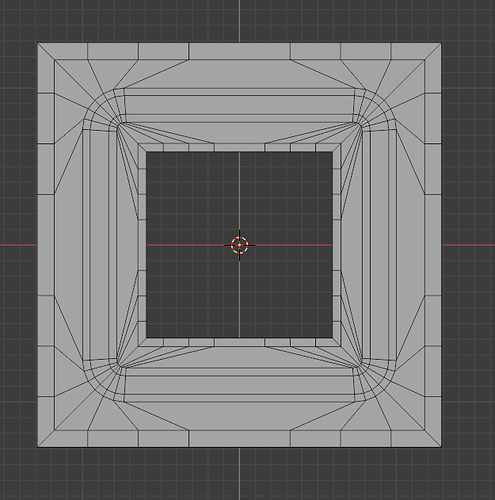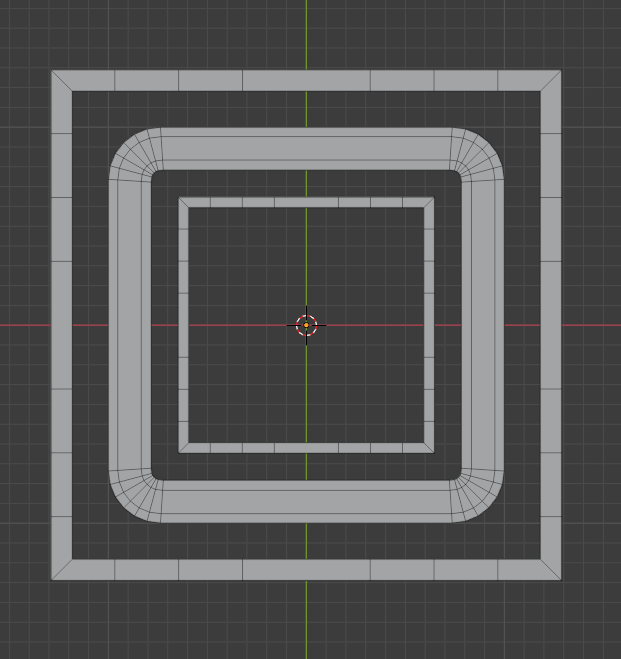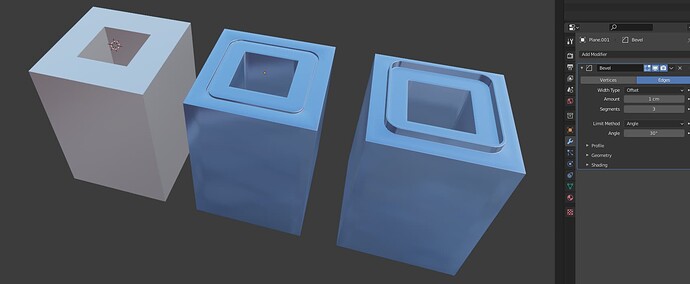Hi James. Is this what you are looking to do.
If so, I basically took a plane then shift-ctrl b for the 4 vertices that I wanted round. Then I counted how many vertices for each corner so that I could create the same number of vertices on another plane. So when I bridge edges, they match nicely. The two blue options have a bevel modifier applied to them to keep that crisp edge and also shaded smooth. Of course, you may have to play around with your vertices to get the results you want. Good luck and hope this gives you some ideas. File attached.roundedinsidecorner.blend (1000.3 KB)