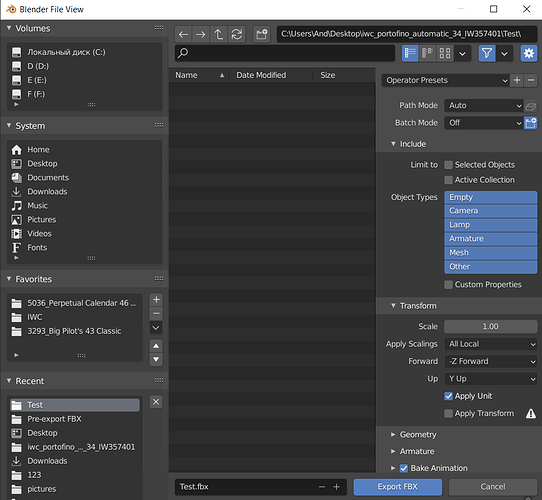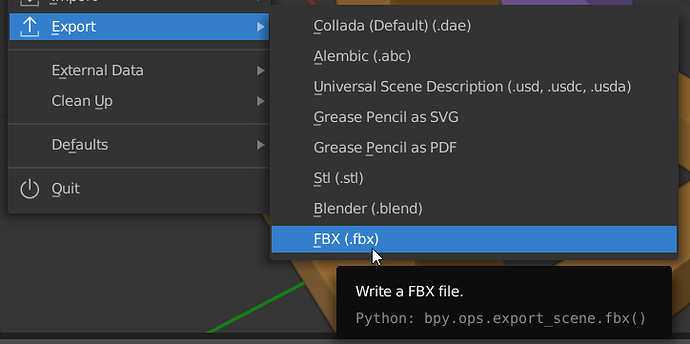Which command brings up the window Export FBX?
1 Like
bpy.ops.export_scene.fbx()
If you turn on python tooltips it will show these when you hover over menu items and buttons:
Thanks for the tooltips! But it did not work to call the window:(
bpy.ops.export_scene.fbx(‘INVOKE_DEFAULT’)
Thank you! That’s what I need. Is it possible to somehow add the Undo command after export to return the scene to its original state?
import bpy
bpy.ops.object.apply_all_modifiers()
bpy.ops.object.join()
scn = bpy.context.scene
sel = bpy.context.selected_objects
meshes = [o for o in sel if o.type == 'MESH']
for obj in meshes:
bpy.context.view_layer.objects.active = obj
bpy.ops.object.editmode_toggle()
bpy.ops.mesh.select_all(action='SELECT')
bpy.ops.mesh.quads_convert_to_tris(quad_method='BEAUTY', ngon_method='BEAUTY')
# bpy.ops.mesh.flip_normals() # just flip normals
# bpy.ops.mesh.normals_make_consistent(inside=True) # or recalculate inside
bpy.ops.mesh.normals_make_consistent(inside=False) # or recalculate outside
bpy.ops.object.mode_set()
bpy.ops.export_scene.fbx('INVOKE_DEFAULT', use_selection=True, object_types={'MESH'})