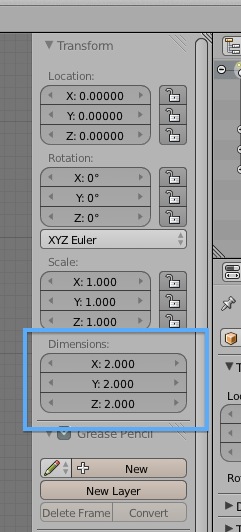Hi there, newbie here. 4th day in Blender, as long as in 3D modeling.
I was creating a vine glass from cylinder in front ortho and didn’t noticed that I somehow scaled one of the edge loops only on one axis. And extruded new faces from it. So now my glass half round and half oval.
I wonder how to revert oval back to circle. I could do it by eye, but I want it to be perfectly rounded, so I need to know how to copy value of one dimension and paste it to another.
Thanks in advance. Roman.
If you press N to show the properties panel you’ll have access to the objects dimensions. You can manually type in a value for each axis.
Attachments
And to be super precise, you can also use copy/paste. Set your mouse over what you want to copy [CTRL C] then over where you want to paste [CTRL V]. Always handy…
Jesus Christ, whole week I was thinking that my post still wasn’t published! I thought it still in moderation queue! It wasn’t in my subscriptions at all! Just found it accidentally.
Thanks for your answers. Anyway, in properties panel I can’t find what I want. In object mode it scales whole obgect, and in edit mode it has only coordinates, but not scaling. As you can see, basis of my glass is perfect round, I messed up only with water container, so I need to select some edge loops and scale them in one axis. And any oval has two radii, so I want to copy a value of one radius and paste it to another.
Perhaps you can temporarily separate the glass into two objects (select an edge loop and press the V key). Then you’ll have two objects and you can properly balance the distorted one with the scale fields. Then put it back together by selecting both objects, press J, go into edit mode, make sure the edge verticies are on top of each other (by snapping) , press W and select Remove Doubles. Disclaimer: haven’t tried this m’self, but seems like it’ll work 
- Bill
I also forgot about this thread…
The best solution is really what Richard proposed in #2. Just don’t forget to apply the resulting change of scale with [CTRL A].
If you prefer a slower approach, you should use the Loop Tools add-on to make all the horizontal loop cuts round again… but you should expect the dimensions to change any way, so… Back to #2.
You could spend a lot of time and still have some vertices off.
Actually right now you have 2 nice gases instead of one damaged.
Select vertical loop of vertices Alt-rightclick from one view, P to separate that in a new object. Same in other view. Now you have two contours. Select one, go top view edit mode and click Spin button on T-panel. Write in 360 deg instead of default 90. Have one precise glass. Repeat on other profile - have two. Takes minute to do including W Remove doubles and add Subdiv modifier.
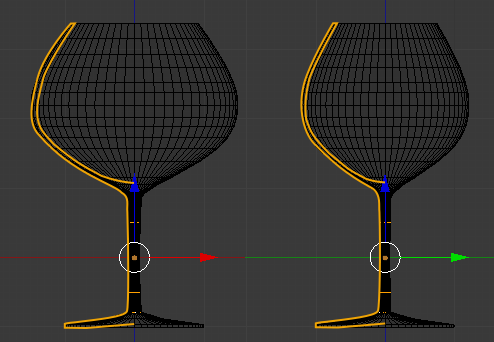
Thanks for your answers, nice solutions there, that will definitely work for me. But I suppose that there is no such thing as radius measure. And I wanted to start a new thread, but I’ll ask here, 'cos I assume that the answer will be “No”: is there a way to get angle value? I know that I can enter exact degrees value when I rotate something, but what if I have two faces or edges next to each other that already angled, can I find this angle? I guess not. Seems like more precise editing is for CAD systems. But I’m ok with that, I would like to use Blender as an art tool. It’s been my first week with 3D and I love it, it’s easier than drawing, I never could draw.
While you’re right in that Blender is not CAD application, there are tools lying around. File - User Preferences - Addons has a lot, including
tinyCAD VTX in Mesh, Testing category. If you checkmark that, you’ll find Numerics checkboxes under Mesh Display on N-panel. One is Face Angles. So, “yes”. Limitation is that you need to move a part of mesh to see actual value. However move zero distance still is considered move… hit G and see angles.
Ops… I use builder.blender.org to get fresh blender versions - packs there have a lot more addons included by default.
Face angles are here by default? Funny, i thought it was Addon needed. Haven’t really used this for quite a time.
Anyhow, glad you find it useful.