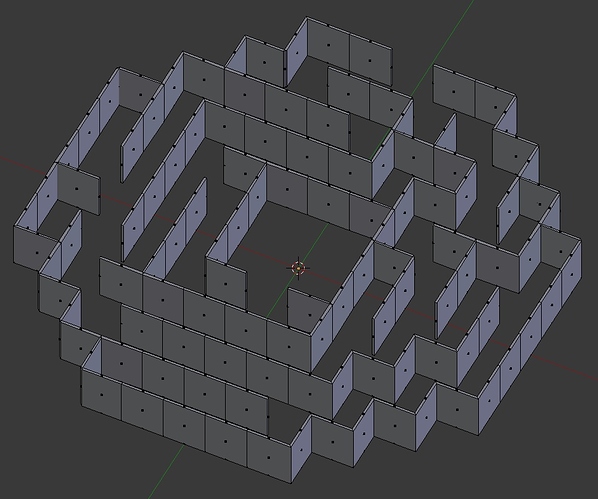Yes, that’s the question. I’ve made the following simple labyrinth model and as I’m going to use it on Unity I need to know how to correctly unwrap it so I can put an unique wall texture that will be tiled. So I though of unwrapping each face on top of each other, but how do I do that? I can’t figure out a practical way to do it if not going face by face which is a pain in the ass.
U and R keys… All faces are unwrap on top of each other in default UV space.
Alt-RMB on edge will select face loop if in face select mode, btw; Shift-Alt-RMB - select more.
For the example you have - less than minute to select, at max.
Side wireframe view box select - does not take much.
Ohh man! Thank you so much. I didn’t know that one, I’m still pretty much a beginner unwrapping in Blender.
a note about this : this is good only if your faces are perfect squares, if not you’ll have distorted textures (rectangles faces will be unwrapped as squares when using unwrap -> reset) and in case your image is not having the same height as width, there’s no way to disable “correct uv” with unwrap -> reset to keep your square faces unwrapped as square faces and not distorted by that setting.
So make sure your face are perfect squares before using this method.
texture that will be tiled
It is square, isn’t it? Haven’t seen much tileable 1:2 or 3:4 images…