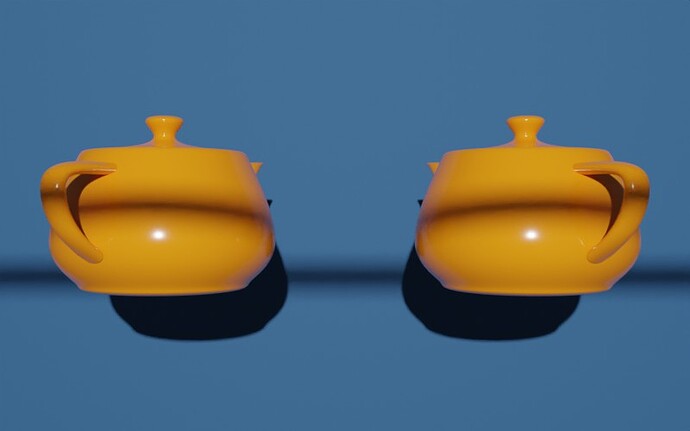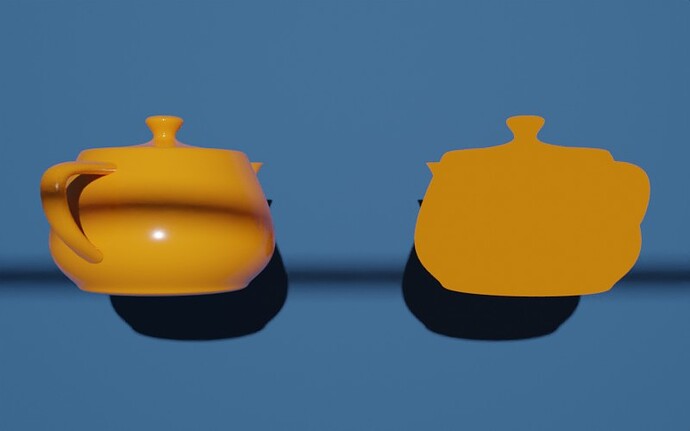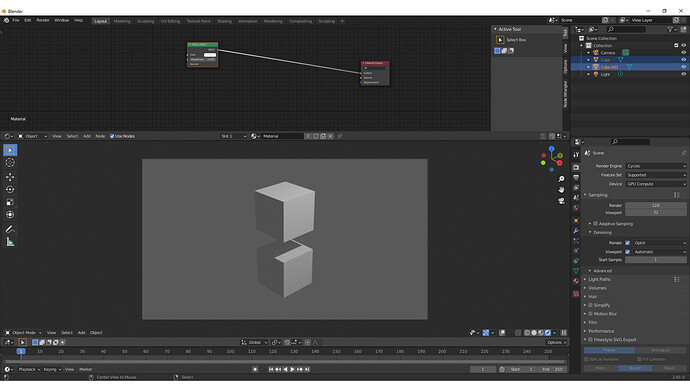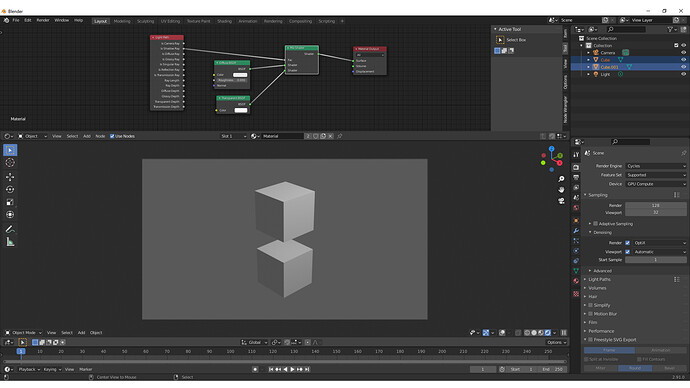So, I know how to stop an object from casting its own shadow onto OTHER objects, but is there a way I can create an object that doesn’t have any other shadows cast on itself?
Not saying this is a perfect solution, but an emission node in the material usually does it for me.
Not sure from the original post, but . . .
Two teapots, both alike in dignity, cycles renders with compositor denoising, lit by a single spot and a low world, with a bar in front of the spot to cast shadows on the teapots and the backdrop:
.
In this render the teapot on the right has shadowcasting turned off in the Properties Panel > Object Properties > Visibility > Ray Visibility > Shadows checkbox. Note that while it’s accepting the bar’s shadow it’s not getting a shadow from its own handle:
.
In this render the teapot on the right has shadowcasting on and an emission node in its material – it’s not accepting any shadows, not from the bar nor from its own handle:
.
In this render the teapot on the right has shadowcasting turned off and is in a different View Layer from the bar:
.
In this render the teapot on the right has shadowcasting turned on, is in a different View Layer from the bar, and has a shadowcatcher in its View Layer to get its own shadow on the backdrop with the bar’s shadow:
.
If there’s a different way to get these effects I don’t know it – if this isn’t what the OP’s looking for then hopefully they’ll post clarification.
ShadowTest005.blend (1.1 MB)
ShadowTest003.blend (1.0 MB)
Yeah! The effect on the right teapot in the 4th picture is sort of what I’m trying to do. I know I could use render layers, but let’s say I only wanted the shadow of one object not to cast onto it, not to exclude all the objects of one render layer.
Glad to help, but those are the best I can do on the subject. If you need more hopefully somebody else can help.
Great! If you check the “Solution” box at the bottom of my post (the one with the teapot renders) it’ll let people know your question’s been answered – that could help others find it if they’re having this issue.
Thank you again for all of your help! I think I just need to practice more with render layers. What’s tricky is when I want an object interact with some objects on a layer, but not all of them, which is why putting it on another render layer is a bit difficult.
Difficult, but usually not impossible. What often works for me is to make a layer of objects you want something to interact with, a layer of objects you don’t want it to interact with, and put the thing in both layers – then in the compositor put the problematic layer under the good one. Can get more complicated, of course – good luck!
If I understand correctly and you are working in cycles you can just add a mix node just before the material output, mix it with transparent and set input>light paths>shadow Ray as the factor of the mix node.
You can add difuse or glossy to it as well, if you do not want reflections and stuff. Does not work in Evee though
Do you mind showing that? I don’t know about tcmnk, but I don’t get it. ![]()
Normal:
Mix node with light paths as an input:
Any ray that is a shadow will pass through (as if the material was completely transparent) and thus will have no effect. This way you can set up a material that will accept no shadows.
Thanks! Tried it:
So that’s the same effect as turning off shadowcasting in an object’s properties (ShadowTest002_r001.jpg in my tests above), but from the material instead. Looks to me like it casts no shadows but still accepts them.
ShadowTest006.blend (1.1 MB)