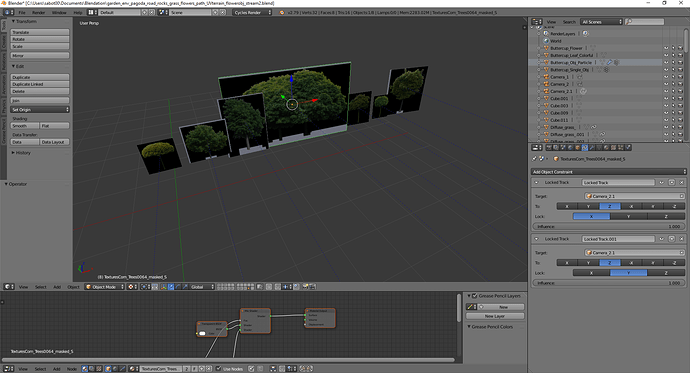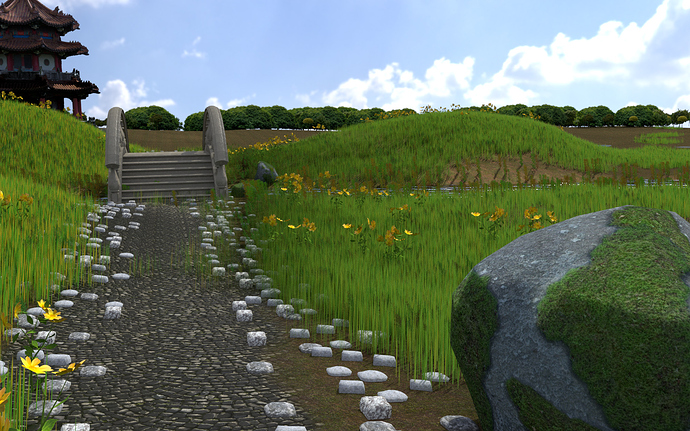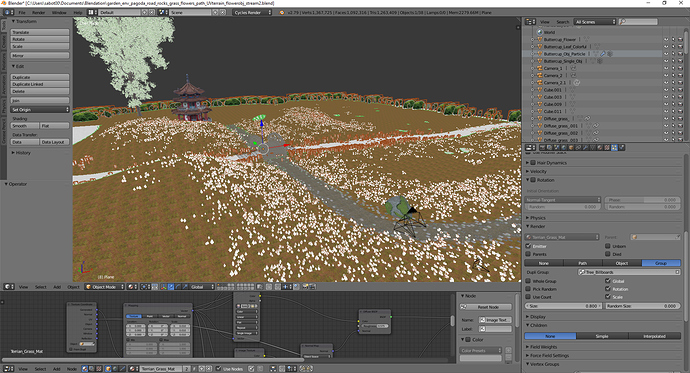Hello all,
I’m creating a large garden scene and want to add some trees as billboards (2D images as planes that always face the camera) for the edges of the scene. I followed this tutorial:, which attaches 2 Locked Track constraints to the plane before adding it to the terrain with the particle (hair) system. He enables Rotation in particle settings (locked to Global X), but that doesn’t work for me.
Here are my tree objects (in a separate layer), with the 2 Locked Tracks:
He’s using 2.80 while I’m using 2.79, could that be an issue?
Here is what the scene (WIP) currently looks like rendered.
But the trees don’t actually all face the camera. It seems all of the billboards are locked facing the same direction (which is the facing the camera, but only for the actual object in the other layer).
The exact behavior I want is actually slightly different from the tutorial, though I’ll settle for the the tutorial behavior. I want:
- The trees to first be angled according to the normal of the terrain surface (so the trees are always perpendicular to the terrain, even on a hill).
- Using this normal as the axis of rotation, for all trees to face the camera (which is located roughly in the middle of the scene)
Thanks!