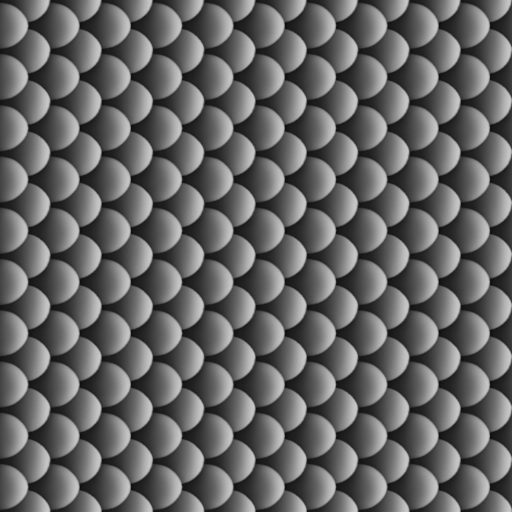@gradyp using any sculpt brush is not exact enough to achieve such a clean look, even with high polycounts or pressure sensitivity control; that’s why I mentioned the noise feature of Zbrush. If you look the making of article, you’ll see he mentions the use of a texture to displace the mesh:
http://www.cgarena.com/freestuff/tutorials/max/piercings/piercings2.html
…I painted one scale in Photoshop (marked A) and made it tillable by cutting and copying in combination with the offset filter (B). Using a gradient ramp, it was easy to create bump version (C). Once this was done it was simple to just fill the side of the fish with scale pattern. Both the color version for later Texturing and bump version to be used to displace the mesh in ZBrush…
@johantri the scales come from a pattern image I found on google:
To avoid the seams and control the size of the scales, you’ll have to mess around with the UV’s of the model, note that I used a vertex group and a UV map (the model has to be unwrapped first). I didn’t save the file (dumb!) so I can’t share it with you, I’m sorry… Hope this helps anyway ![]()