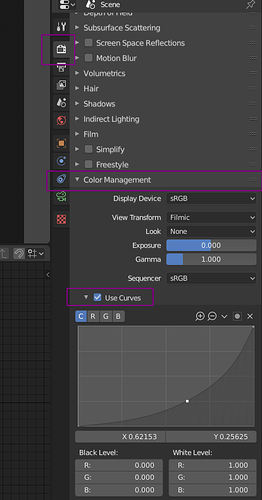Sometimes, when the image in the UV/image editor window is too bright, it is difficult to see the lines and of the unwrapped faces.
Is there any way to darken the image?
Only by hand. As in open the image in a photo program and darken it there.
Actually you could probably use curves to do it some way.
Just select the curves panel under the ‘View’ Menu.
Thanks, the curves tool has solved my problem (after finding the correct unwrap I reset the curves).
I realize this is an old thread, but anyone have any idea how to do this in 2.8?
Got it! Makes sense. Thanks!!
Does blender really require users to adjust colour values for every texture just for ease of visibility in the UV display editor?
This is indeed frustrating and a fundamental functionality that should be included.
This is still an issue in 2021. None of the persistent issues with Blender’s UV mapping are being addressed.