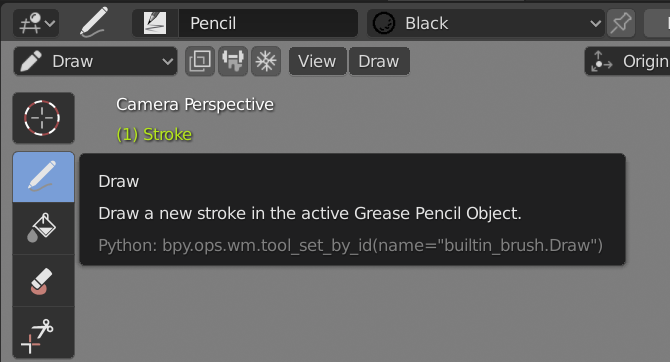Hy everyone,
I would like to make a srcipt with an operator that allows you to switch to the edit and draw mode of the grease pencil but I can’t find in the bleder doc how to tell that we are in Gpencil mode and also how to switch to the draw and edit mode.
import bpy
# -----------------------------------------------------------------------------------
# creation of an addon that will switch select to draw in Grease Pencil
# -----------------------------------------------------------------------------------
# ---------------------------------------------------
# OP_Switch_GP : switch between select and draw of the grease pencil
def Switch() :
print("def Switch start")
context = bpy.context
scene = context.scene
#I would like to check here that we are in gpencil mode before doing the tests in "if".
if bpy.ops.object.mode_set(mode='PAINT_GPENCIL') :
bpy.ops.gpencil.editmode_toggle()
bpy.ops.wm.tool_set_by_id(name='builtin.select_box')
return
bpy.ops.gpencil.paintmode_toggle() //don't work
bpy.ops.wm.tool_set_by_id(name='builtin.brush.Draw')
class OP_Switch_GP (bpy.types.Operator) :
bl_idname = "object.oper_select_draw"
bl_label = "switch"
bl_description = "switch select to draw in Grease Pencil"
def execute(self, context) :
Switch()
return {'FINISHED'}
# ---------------------------------------------------
# PANEL GREASE PENCIL SWITCH : SELECT <--> DRAW
class InterfacePanel (bpy.types.Panel) :
bl_label = "Switch Draw <-> select"
bl_idname = "VIEW_3D_PT_SELECT_DRAW"
bl_space_type = 'VIEW_3D'
bl_region_type = 'UI'
bl_category = "GP select-draw"
bl_description = "Grease Pencil switch Draw <-> select"
# --- draw --- #
def draw(self, context) :
l = self.layout
c=l.column(align = False)
c.operator(OP_Switch_GP.bl_idname)
# ---------------------------------------------------
# REGISTER
classes = (InterfacePanel, OP_Switch_GP)
def register() :
for cls in classes:
bpy.utils.register_class(cls)
def unregister() :
for cls in classes:
bpy.utils.unregister_class(cls)
if __name__ == "__main__" :
register()
Good night,
context.mode will tell you what mode you’re in. for example, if you’re in edit mode it will return EDIT_GPENCIL
to change to different modes, use the object.mode_set operator:
bpy.ops.object.mode_set(mode='PAINT_GPENCIL')
bpy.ops.object.mode_set(mode='EDIT_GPENCIL')
bpy.ops.object.mode_set(mode='SCULPT_GPENCIL')
bpy.ops.object.mode_set(mode='WEIGHT_GPENCIL')
bpy.ops.object.mode_set(mode='OBJECT')
Thanks, I managed to make a code that works. There’s just one thing I don’t understand. I want to make it automatically select a specific tool when it enters each mode. For edit mode it works but for draw it doesn’t select the pencil. But I put the right line of code. What’s my mistake, I don’t understand?
import bpy
# -----------------------------------------------------------------------------------
# creation of an addon that will switch select to draw in Grease Pencil
# -----------------------------------------------------------------------------------
# ---------------------------------------------------
# OP_Switch_GP : switch between select and draw of the grease pencil
def Switch() :
print("def Switch start")
context = bpy.context
scene = context.scene
if context.mode == 'EDIT_GPENCIL':
bpy.ops.object.mode_set(mode='PAINT_GPENCIL')
bpy.ops.wm.tool_set_by_id(name='builtin.brush.Draw')// don't work
return
if context.mode == 'PAINT_GPENCIL':
bpy.ops.object.mode_set(mode='EDIT_GPENCIL')
bpy.ops.wm.tool_set_by_id(name='builtin.select_box')// work
return
I’ve tried a lot of things, but it doesn’t work. Even this post doesn’t seem to be working :
choose active tool
def set_active_tool(tool_name):
for area in bpy.context.screen.areas:
if area.type == '2D Animation':
override = bpy.context.copy()
override["space_data"] = area.spaces[0]
override["area"] = area
bpy.ops.wm.tool_set_by_id(override, name=tool_name)
def Switch() :
print("def Switch start")
context = bpy.context
scene = context.scene
if context.mode == 'EDIT_GPENCIL':
# print("EDIT_GPENCIL active")
bpy.ops.object.mode_set(mode='PAINT_GPENCIL')
set_active_tool('builtin.brush.Draw')
# bpy.ops.wm.tool_set_by_id(name='builtin.brush.Draw')
return
if context.mode == 'PAINT_GPENCIL':
# print("PAINT_GPENCIL active")
bpy.ops.object.mode_set(mode='EDIT_GPENCIL')
set_active_tool('builtin.select_box')
# bpy.ops.wm.tool_set_by_id(name='builtin.select_box')
return
well, you have at least two problems that I can see at a glance:
-
There is no such thing as an area type called “2D Animation”. Here is a valid list of area types. You’re looking for VIEW_3D.
-
There is no tool with the name “builtin.brush.Draw”, you’re looking for builtin_brush.Draw. You can find the correct names of tools by turning on python tooltips in the interface settings and you’ll see them like this:
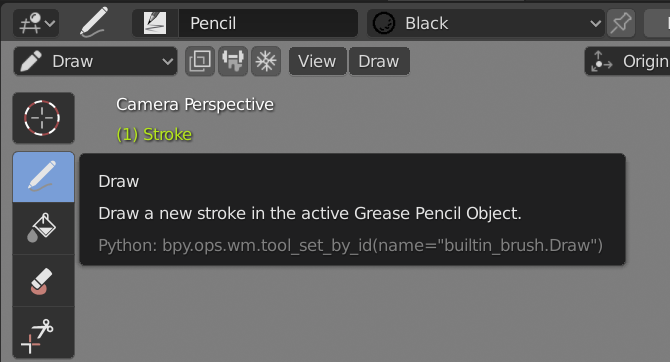
Thank you,
I still have to get it clean, but it works.