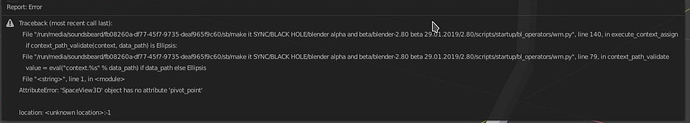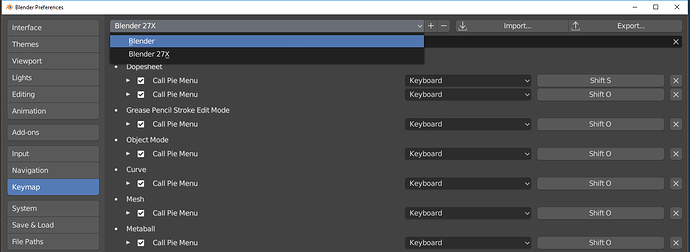Hey, just trying out blender 2.8… just wondering how to bring back the old menus over pie menus as they are significantly slower & are inaccurate (hit shift s to snap selection to cursor, put your mouse over the left hand side of the box and it selects cursor to grid)
Hello doublebishop.
This is related:
I hope that old menus remain optional.
Is therer more than just the snap menu that was an old menu converted to a pie, rather than just a new menu outright?
Anyway, this works for atleast the 3d view and uv editor snap menus, I It’ll presumably work for any others that previously existed.
change this:
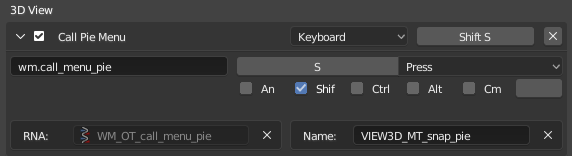
To This - basically remove the “_pie” on the end.
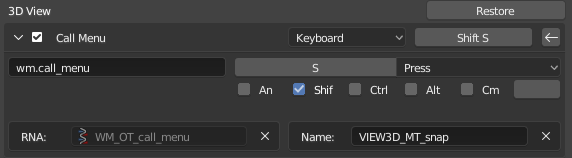
The original menus are available in the 2.7x keymap if you need to double check a particular menu.
Also, the pie menus have corresponding numbers for each selection. To snap selection to cursor real quick you can just hit shift+S 4 and it’s done.
Well there is the Z button which I’d rather still toggle between shaded and wire and display pie menu on hold.
Same goes for the dot and dash, the pie menu significantly slows down my workflow.
I like the pie menus in general, they seem nifty, but I’d rather they opened on hold, while quick press would toggle between two standard options like they did before.
I think a hold would slow em down too much. I’m pretty fast with em, and I like the speed/ choice balance there.
I think a modifier would make them better. Maybe mixing them with a mouse click that initiates the mode/ tool action on release, Maya style.
Never thought I’d recommend pulling something from Maya 
Hmm, well the biggest issue I’m having is that I use the comma and period buttons A LOT when greyboxing a scene, or just setting one up - they’re literally pressed every few keystrokes - so the pie menu is sorta like a wrench in the wheel for me, and I don’t really use the other pivot functions that much.
Sorta the same goes for Wire and Shaded when modelling, I press those every couple seconds to look for any mistakes.
Obviously the pie menus are a great addition, what I would like is to be able to customise a shortcut to do one thing on single press, and a different thing on hold, so I could set this up for myself and not bother anyone, especially since the pie menus function differently when you press or hold the button (click the option, or move the cursor over it).
There are pie menu addons available for 2.8 where you can activate and deactivate pie menus per function (same ones as for 2.7).
Activate those addons and customize Blender to your liking.
I’ll look into those, thanks!
Unfortunately for some reason I can’t edit the RNA name blender disable that so I don’t know what to do
My God!!
You are a GENIUS!!!
THANNKKKK YOU!
I SO HATE the Pie-Menu 
I’m not a huge fan of some of the pie menus either, as the items don’t often correspond to a direction in way that makes sense. I did see someone made one for the UV editor that aligned uvs to left, right, top or bottom based on pie option direction, which made perfect sense, and a view pie that did the same would aso work, but most pies don’t have logical direction based layouts and it’s harder to scan than the regular menus. The regular menus saving the previously selected option was also really helpful.
A built in option or addon that can convert pie menus into regular menus would be pretty neat, but I think I’ll just get used to the pies, and I was thinking to get the pie menu editor addon and make my own.
'I use the comma and period buttons A LOT"
same for me but I was not able to find a solution, bc internal pie menu addon only leaves an empty menu, thats it
i’ve tried to create a new shortcut with following:
wm.context_set_enum
RNA: WM_OT_context_set_enum
Context Attribute: space_data.pivot_point
Value: CURSOR
and i’ve got an error
it would be awesome if someone shares the solution
Context attribute has changed.
Just replace space_data.pivot_point by tool_settings.transform_pivot_point
it works! thank you so much!
I leave a screenshot here for people who would like to change their input as well.
in blender > edit > preferences > keymap > 3d view > 3d view (global) > add new button
or… what works in my case was to switch keymap preset from Blender to Blender 27X; without changing any of those shortcuts.
Thanks Viper, however when this thread originally started the blender 27x keymaps still had pie menus.
Since then there has been quite a few bug reports that I have made to push the developers to make sure the 27x keymaps didnt have pie menus.