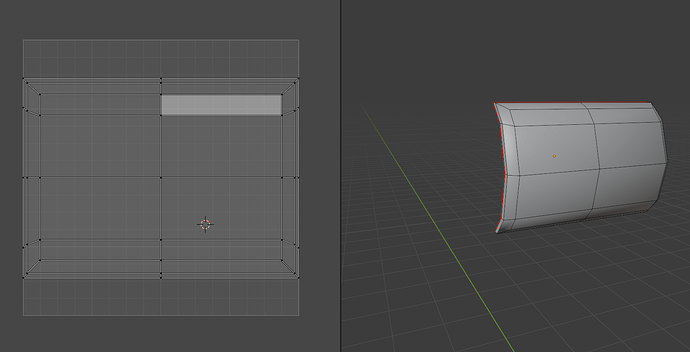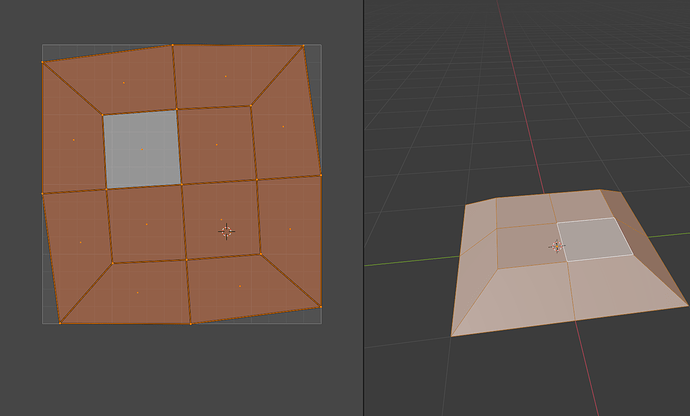There’s a specific case i keep running into when doing UV’s.
basically, whenever i make a curved plane shape with an inset which i bulge out (imagine a crt screen, for example, it becomes difficult to create square uv’s for it without manually aligning all of the verts.
Here’s an example of what I want the result to be:
There seems to be no elegant way to unwrap this and get a clean square uv layout.
straight unwrapping will usually result in a ballooned shape like this:
Generally using the UV squares addon is quite handy, but it doesn’t handle the quad loops created by insetting, so that doesn’t work.
currently my solutions are either unwrapping the part before insetting/bulging and letting blender deal with uv’s automatically during insetting, which can be quite restrictive, or using project from view in ortho mode and adjusting for any distortions cause by the object curving, but that depends on the object facing one of the global axis exactly, so again, not always viable.
Perhaps anyone has a handy solution for this?