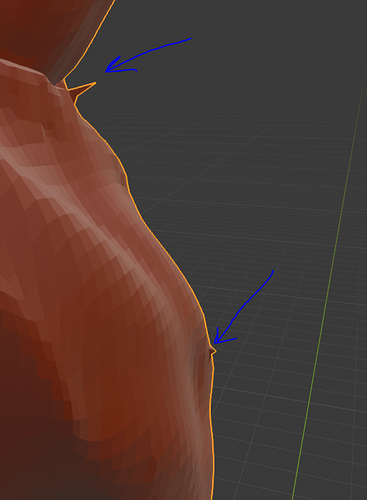There is 6 millions verts high poly mesh. If I try to go to the edit mode Blender becomes really slow and after some time it crashs. Is there the way to edit high poly model without freezing and crash? Maybe there is some way to frame the small area of the mesh and switch in edit mode to help Blender and make it to calculate only small area instead to calculate whole 6 million polygons?
Is that a single object? How do you end up with a single mesh that heavy in the first place? Pics would really help.
Use 2.79 for editing meshes and then append them into 2.8… seriously.
Yes this is single object. I sculpted it. In sculpt mode everything is ok, in edit mode everything crushs
Why not do the edits in sculpt mode then? There is a reason for doing retopo one of them being that you cant really edit such heavy meshes with classic modelling tools ( and blender is slow at it to make it worse). Still unsure what you want to accomplish without pictures but maybe reconsider your workflow.
You might have to retopology the model. Maybe the blender retopology tools can help you. You could try also using decimator.
I can’t do edit in sculpt mode, becouse, real mesh editing is possible only with dynotopo tools. But if i turn on dynotopo, Blender crushs too. I need edit the mesh to solve some nonmonifold problem see screenshot
Yes I understand that mesh retopo will help, but I thought maybe there is a way to solve the problem faster without retopo. Decimate will destroy the details of the high poly sculpt.
I never sculpt in blender but cant this be handled by the remesh modifier ?
it can, but I will lose all tiny details I made…
Doesn’t look non-manifold, looks like a little pinching that can be solved with a bit of smoothing.
Go into the edit mode, select half the model then p -> selection Split your model into logical pieces so the individual pieces have reasonable vertex counts. You can merge them back later. Naturally you want to split it such that you wont be editing the areas around the splits.
Those things is a face which goes out, something like hangnails… Smoothing will not help because smoothing is not edit the mesh, it’s just change the position of the vertexes, but not delete or add new vertexes… Dynotopo change the geometry of the mesh, but when I activate it Blender crushs too
Thanx! Not elegant way but it will work… If there were a way to just select the area beyond wich Blender will hide everything and not calculate the normals wich is invisible… Alt+B just hide the area but calculate whole mesh anyway…
That is only possible in the sculpt mode. Hiding verts might help in the edit mode too but again the sculpt mode and edit modes handle geometry data much more differently.
Thanx for answer