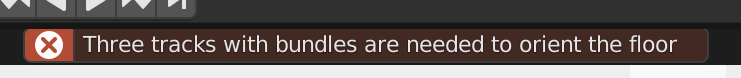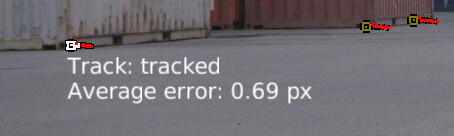I have motion tracked a scene in Blender without any problems… Im getting a solve error of 0.2 so that’s perfect. However, when I want to set the floor, im getting this error
I resolved the camera and im still getting this error… Can anybody tell me what im doing wrong? Please note that this usually happens to me when I choose manual added tracking points to set the floor…
Here is my scene and you can see the selected tracking points highlighted…
Hi, its been long time since i did tracking, i am not sure where the markers should be, but your floor is as market in the image in green. I think the markers should be X,Y,Z ?

Hope that helps.
Thank you for your reply…
I understand what you’re trying to say… but by ‘setting the floor’… i mean you can select 3 points in Blender that sets the floor for you in the actual viewport scene… These points dont have to be on the actual axes … They can be at random locations…as long as they are at the virtual ‘ground plane’…
Look at this tutorial to words the end, it dose mention x,y,z orientations of markers.
https://www.youtube.com/watch?v=4qKsoJLeg-c
1 Like
I think i know where the problem is… The trackers I selected…didnt have a camera solve error to them…
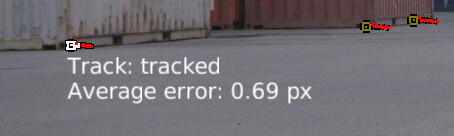
after I resolved them… they did show me that error and I could use them to set the floor
so I think that was it…thanks for your help and that video… that was very usefull
1 Like