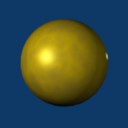I want to model an Oil lamp for the blender challenge. How do I make a metallic material? Actually its brass… A very shiny piece of brass
I would use a bronzy sort of color with ray mirror applied. Just fool around with the settings and if you have any more questions, ask.
An important thing to remember when you are modeling reflective metals, is that the look of the material depends largely on what it is reflecting. So, either model an interesting environment for it, or, give the world an interesting texture in the world buttons, perhaps an image texture. If the image you want to use as a reflection, does not match your background picture, you can just load your background pic into the backbuffer at the left of the render buttons, and click the ‘use background image’ button.
To simulate a metal, you need the material to be reflective (use the “ray mirror”) and don’t forget to put some objects in your scene, in order to have something reflected…
If your scene is empty, you still can create a “clouds” texture and activate the “refl” button in the “Map input” tab. Although this is not realistic, your material should look somewhat metallic.
Oops, I forgot to read Modron’s post.
Attachments