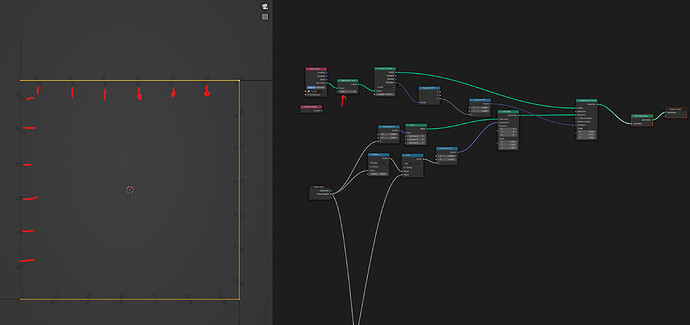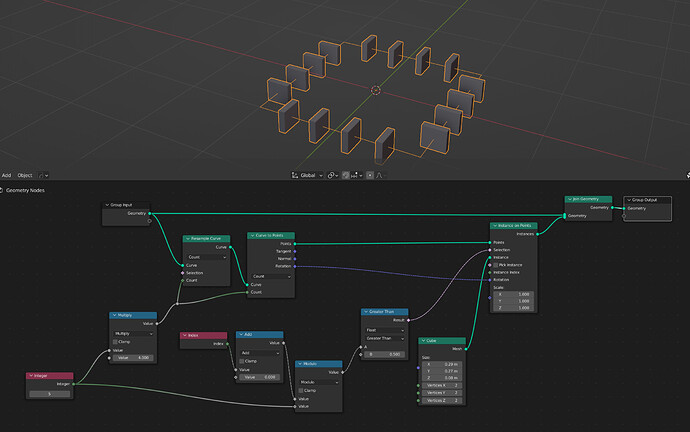I’ve got a simple square curve. When I try and put these cubes along the curve, they all point off into a “curved” directions.
If I increase the subdivisions (nodes red arrow), they do all eventually align but I was wondering, surely there is another method to get them all to be straight, because the curve is straight. Or should I do something to the curve itself to tell it each point is 90(or x) degrees to each other?
Also, if there is a method which works for that, how can I get the points to avoid the corners? I’d want to put another object on the corners instead.
I really appreciate your help in advance! ![]()