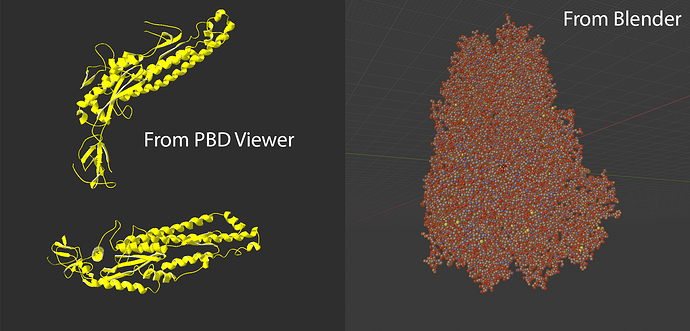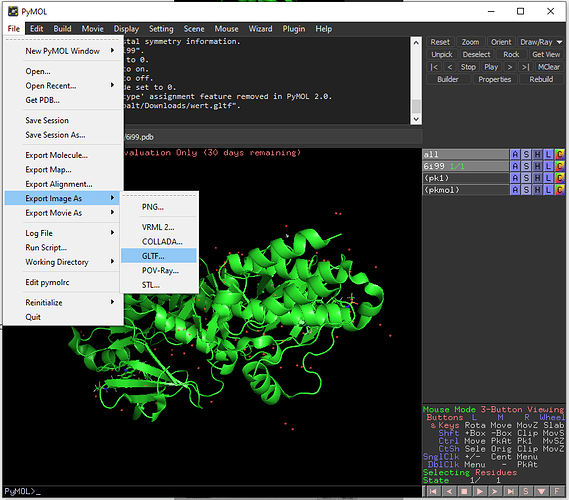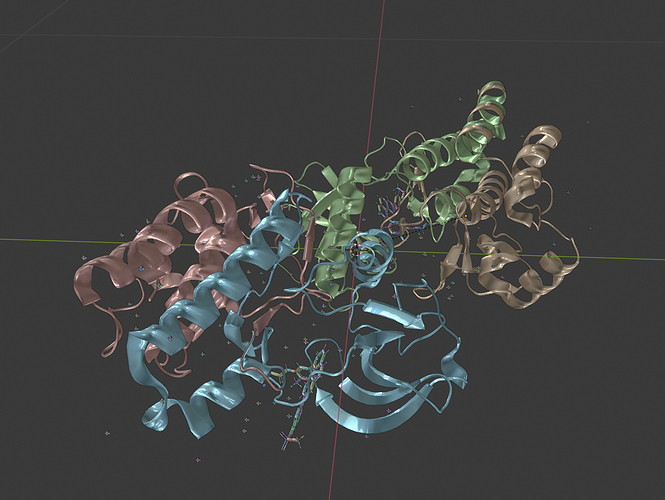Hello Blender People,
I hope someone can help me on this issue. I got a pdb file and its showed me like this (I attached images) in pbd viewer.
But while I’m importing it in Blender using pdb add ons then it showed like this.
But I need exact same as it showed in pdb viewer. Please help me.
Thanks in advacne.
Hey there,
I was able to do this using PyMol. They do a 30 day free trial. Open your .pdb file with PyMol. You’ll need to switch off/on whatever things you want visible, then export your model as a .gltf - bizarrely the export menu for this format is under the export Image menu :
Blender can import .gltf directly. However - be warned, the molecules are TINY, so hide everything else in your scene and then do this:
- Import the .gltf. This may take a few moments.
- Press the HOME key to zoom to the Empty and Camera that appear.
- Delete the camera after selecting it.
- Select the empty ( it was called Y-Up in my scene )
- Press ‘s’ [ the scale hot key] and on your numpad type 100000000 that’s 1 followed by 8 zeroes. As the object scales it will become visible to you. 8 zero’s seemed a reasonable size.
- Hit Enter to confirm.
- Press ‘a’ the hotkey for select all.
- Press CTRL-A and apply scale.
Clean up as necessary. This gave me a model about 30cm across. If you don’t apply scale you may encounter problems with lighting and anything else.
This is the model in Blender:
Hope that works for you.
Dj
This technique works very well but he create a strange color node based on vertex color node that I can’t remove.
I’ve deleted the vertex color node and the vertex color group but I get only a black rendering preview (final rendering is fine).