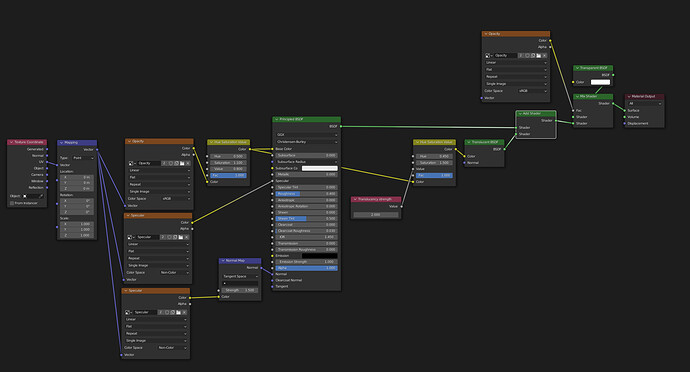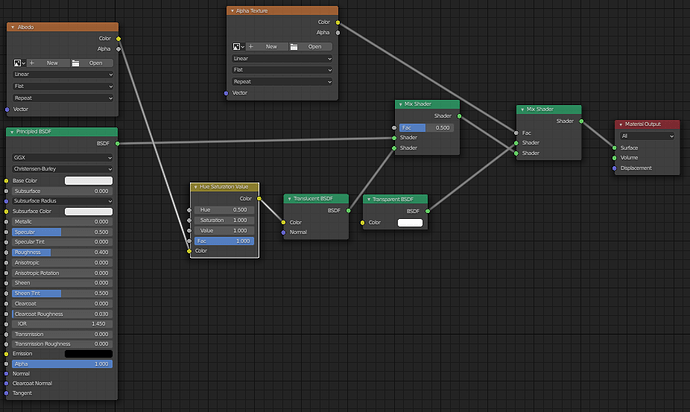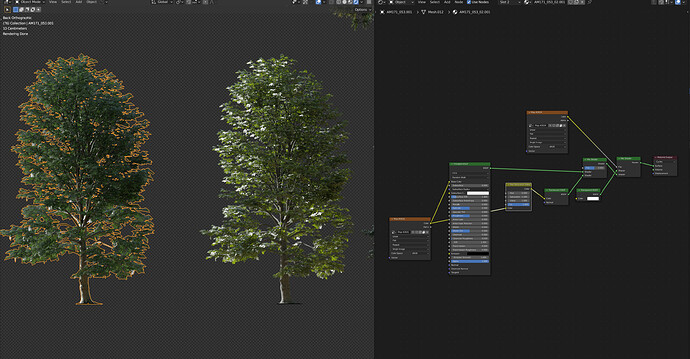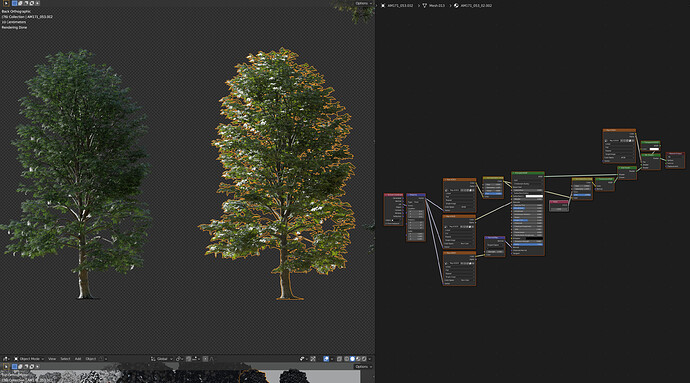these are the lief textures that came with the tree:
which texture should i connect where?
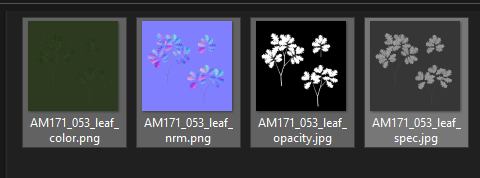
if the problem not fix try to invert the alpha with invert node
black and white texture
Ok, hopefully this helps:
(Also, I just remembered, to get the best results, you should mix the translucent shader and principled shader using and add shader node.)
@jhon_don, @Strike_Digital
at last i got both of your node setup to work!
this is jhons:
and heres Strikes:
This looks great. Thanks for the help guys!
youre welcome
Great, glad I could help!
Sadly I saw the post too late. I use the final result node-set for a long time already.
I just want to add that if you use bump or normal maps in your material, don’t forget to connect the normal output of them to the normal input of the translucent node as well.
Do I see correctly that an add shader node is used in the second solution?
Translucency should be mixed with diffuse, not added. If we could do this in real life, our energy problems would be solved. Or in other words: adding diffuse with translucency generates more energy than energy is put in it.
Besides that, I think the problem (see title) is not in the materials but in the limitations in render engines or how color is managed on computers/software compared to what happens in real life.
Here is an exaggerated (pseudo/metaphorical) description of the problem: (like curve A)
A:
Walls 10 meters from each other: Ah, no need to be dark here. At all.
Walls 8 meters from each other. Ah, no need to be dark here. At all.
Walls 6 meters from each other. Ah. No need to be dark here. At all. Stop asking.
Walls 4 meters from each other. Ah, no need to be dark here. (Or maybe a very tiny bit?)
Walls 2 meters from each other. Everyone Black! Black! Black!
Black wherever there is occlusion, or you go to jail!
B:
I want it more like: (like curve B)
Walls 10 meters from each other: Ah, no need to be dark here!
Walls 8 meters from each other. Ah, no need to be dark here?
Walls 6 meters from each other. A tiny tad darker.
Walls 4 meters from each other. More tads darker.
Walls 2 meters from each other. Pretty dark, but not black.
In curves:
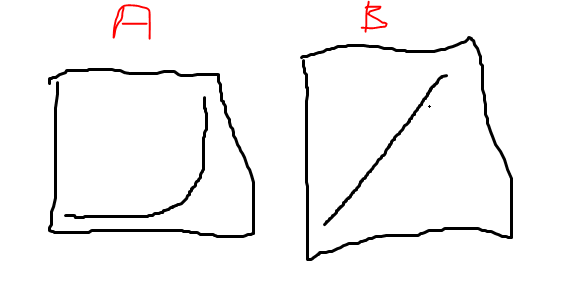
I think the solution could be related to:
- The dynamics of the render (is there a very bright light in the render in scene linear data?)
Or, in other words: what dynamics the camera sees. - Settings of exposure and/or gamma.
- Contrast settings (render and in compositor).
- Transform view
- How people see in the real world and look at the computer screen, are two different things. (But this doesn’t change the fact that I prefer a more linear distribution of shadows).