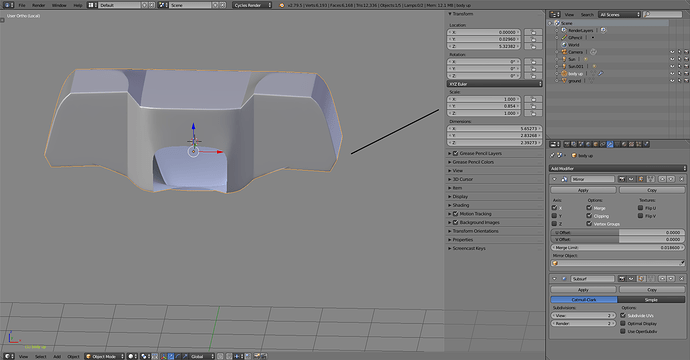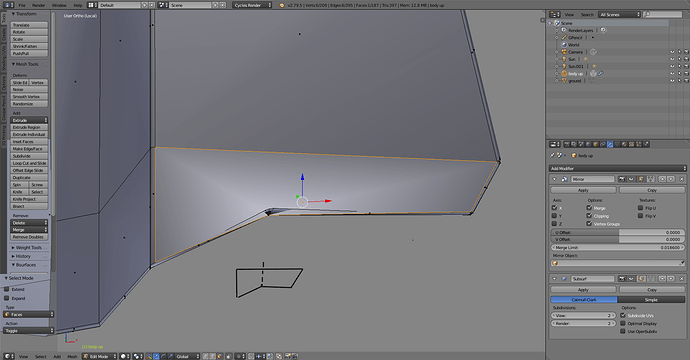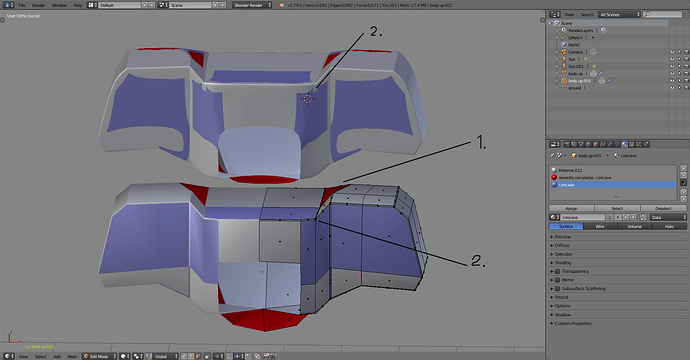Unapplied and non-uniform object scale. ctrl+A -> scale to apply. There’s double geometry, unless you want to separate the vertices that are bunched together where the wrinkles happen
Which is here. You have a concave n-gon which alone would make artifacts, but the edges also go beyond the bottom surface, and the corner vertices are in one location
The model is full of severely non-planar polygons, concave n-gons, and n-gons where they shouldn’t be.
- View is aligned such that it shows how non-planar the face is. It makes a fold without actual edge defining it
- An example of a regular n-gon which makes a chaotic subdivision pattern. The edge on the form is supported so it’s not that bad, but might cause texturing problems later on. There are other n-gons that are on the form edges itself, which is worse.
non-planar Shading Issue
concave Simple modeling question: Triangle stays when moving vertices
Few things about the linked examples:
Non-planar polygons are commonplace and ok, it’s the severely non-planar ones that cause problems. The usual reason for them is that the structure doesn’t follow the form, and the fix is to change the structure flow so it does. The example shows a cause and fix that comes up less often, and adding more polygons is not an universal fix.
Both quadrilateral and n-gon faces can be non-planar and also concave. Example only shows concave quad.
wrinkles12.blend (119.6 KB)
Blue material is named concave. That should be named “n-gon” instead.