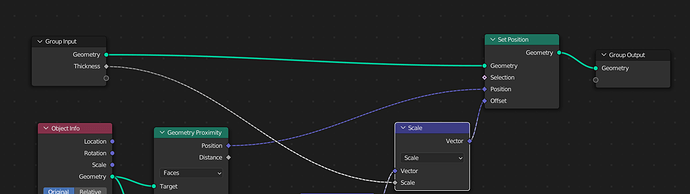Exactly! You can Link this with the thickness by a driver:
-
Expose the offset scale to the Genodes Input:
-
Copy the thickness as a driver
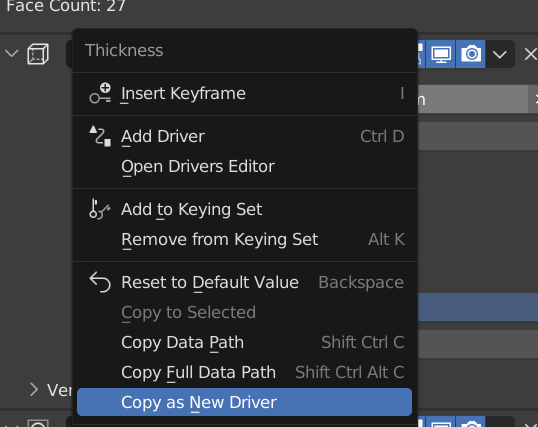
-
and paste it to the Geonodes Input:
Now the two values are linked and controlled from the Thickness.
There may be some problems with the mesh at the top:
which you can solve my moving the vertices in edit mode a bit downwards
shrinkwrap with thickness_2.blend (111.3 KB)