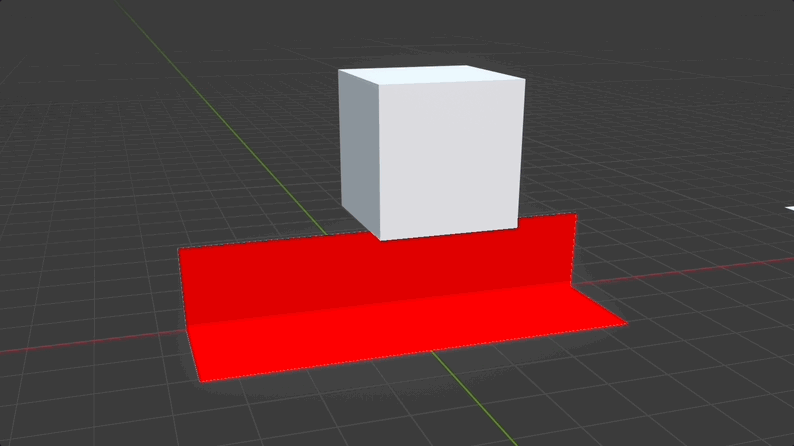Need help with this one. I want the weight paint to start out as red and then change to blue.
Blend file
You have to turn off visibility for “Dynamic Paint” in the modifiers to see your weight painting.
Then you could use the “Gradient tool” to paint it from red to blue.
i changed your modifier weight mix and i painted the vertex group red.
here is the blend file:
weightpaintclothtest_repair2.blend (4.5 MB)
result: