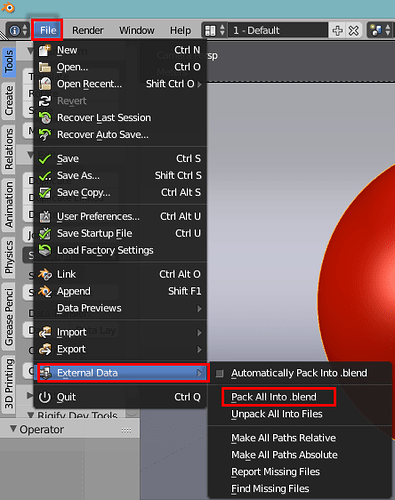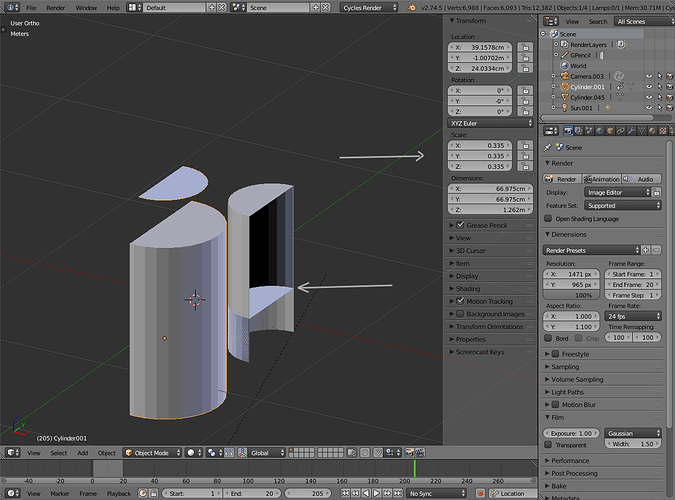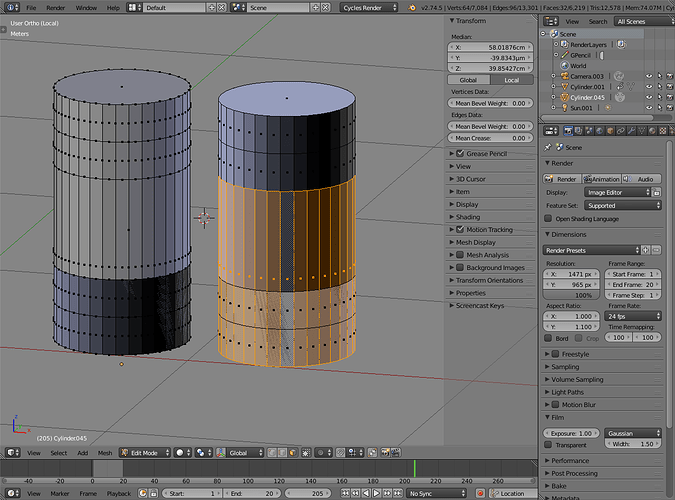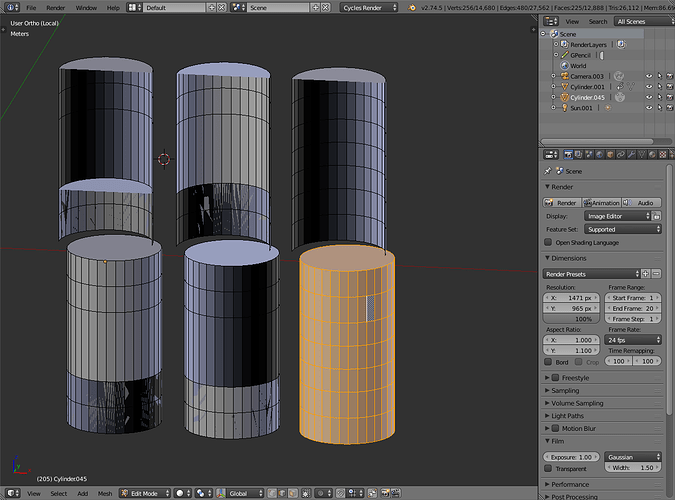Hi guys,
I don’t know how to just show the selected/specific part of the texture on an object under rendered mode.
Why the result between rendered mode and material/texture mode is different? In material/texture mode, it can show my selected part texture on the object but when i change to rendered mode, it couldn’t show. Should i need to select something under UV mapping?
Detailed problem can be found in below pic.
Thanks in advance!
problem.pdf (552 KB)
Seriously, how are we supposed to know what causes the issue with so little information, especially without knowing your texture settings or node setup? Please always supply a simplified .blend file that illustrates the problem with any support question!
Upload the .blend file (Pack textures first!) e. g. to pasteall and post the download link here.
sorry, how to pack textures before upload my .blend file?
You have two different UV maps on that object: UVMap and UVMap.001.
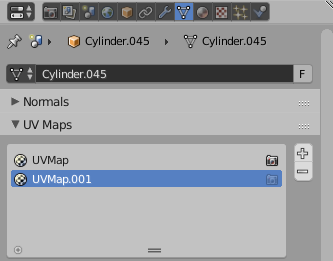
UVMap.001 is the one you want to use, but UVMap is the default one, which Cycles uses if not otherwise specified (as indicated by the active camera icon next to the UV map’s name).
Several ways to change this:
a) Click on the camera icon next to UVMap.001 to make that the new default UV map. Or:
b) Add an Input > UV Map node to your material to tell Cycles which UV Map to use. Or:
c) If you don’t need UVMap anyway, just select it and hit the “-” button on the right to delete it.
BTW, that mesh is a mess. That very simple upper cylinder consists of almost 7000(!!!) vertices.
Yup, the mesh has problems
Object scale is not 1,1,1 which means mesh dimensions in edit mode aren’t what you see in the viewport. Tools, modifiers, and sometimes textures use the mesh that is different size. Object mode, select object(s), Ctrl+A -> scale to apply. That transfers the object scale to mesh dimensions and resets the object scale, nothing should change visually.
Other object has extra n-gon on top of it and another has one in the middle
Going to edit mode, face selection mode, there is a face indicator on edges which means double geometry. Selecting all, W -> remove doubles removes those. After removing the extra face from the middle, it still has problems with overlapping geometry (right)
All three, where the rightmost mesh is fixed. Overlapping geometry was removed, missing faces filled with W -> bridge edge loops, and face directions made consistent and pointing outside by selecting all and ctrl+N.
Thanks for your detailed solutions! i solved my problem finally.
Many Thanks!!!