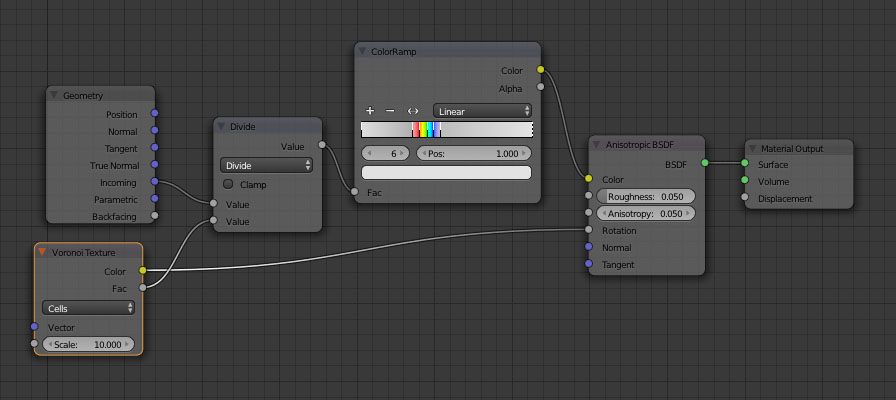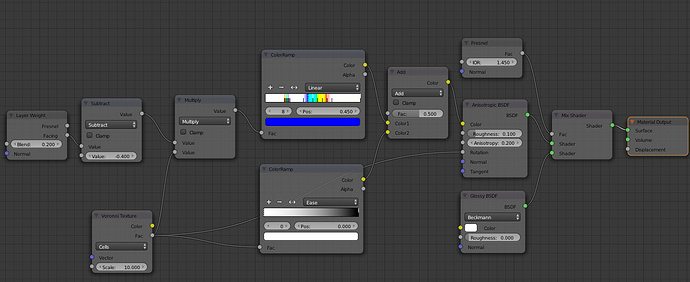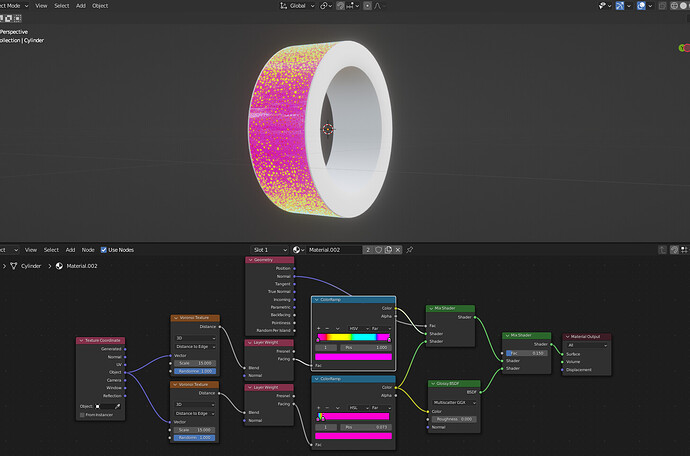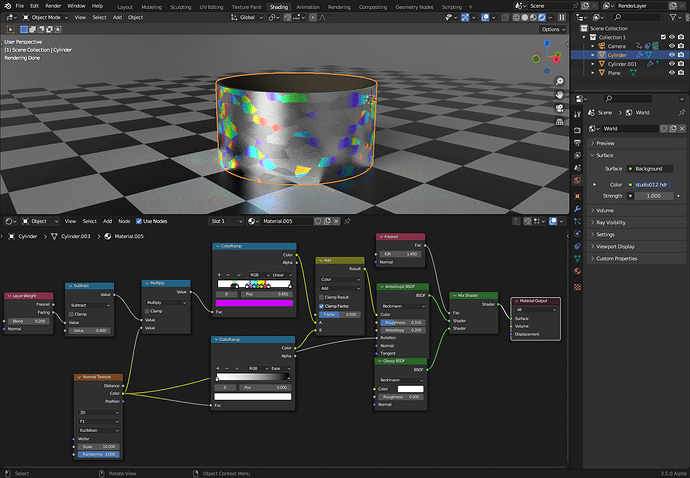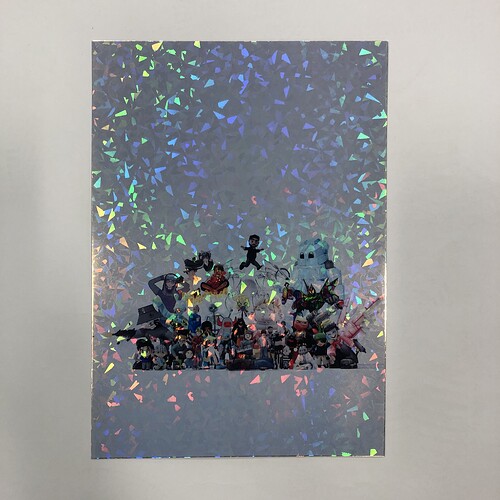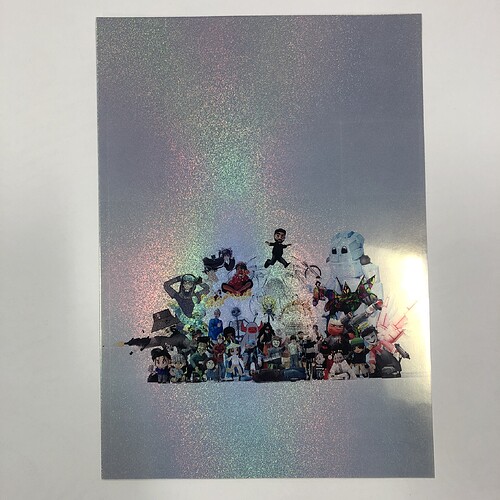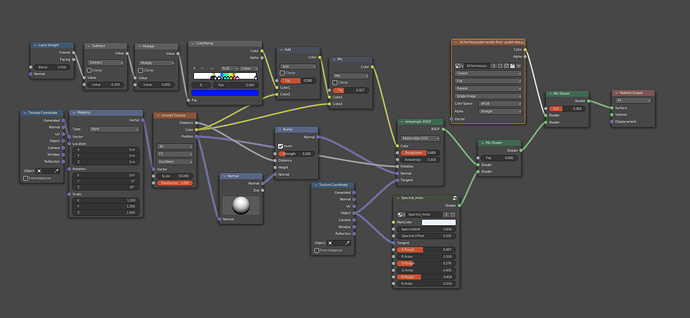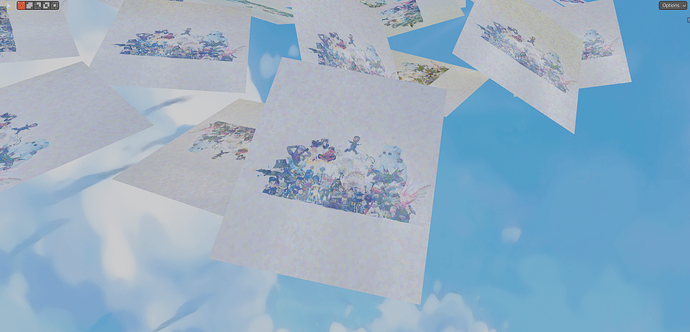I am open to ideas on how to produce such an effect as seen on this material, thanks for any info, I hope it is a challenge for someone. http://youtu.be/TPX-D6D32zY
should be pretty straightforward - voronoi texture with an anisotropic shader and colour ramp.
I may have a crack at this tomorrow.
Ok - I took a look at creating this material this morning. The above principle kinda works - although it needs a lot more work to look realistic. This is what I have so far (note: the coloured pattern isn’t fixed to the surface - as you rotate the camera around - the pattern shifts like it does in your link)
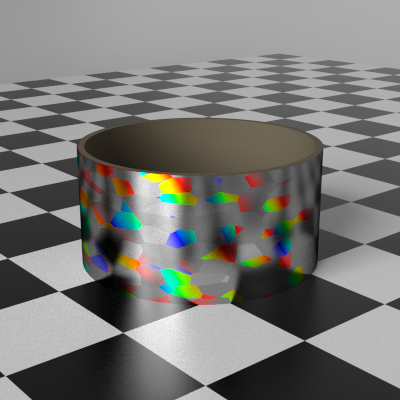
I’m not sure how easy it is going to actually be to actually recreate a realistic holographic material that reacts exactly as it would in the real world. The colours you see from a hologram depend not only on the viewing angle - but also on the angle of the light sources relative to the viewer. From a few threads I have seen bouncing around - modifying a material based on the direction or intensity of incoming light isn’t (currently??) possible in cycles.
Admirable attempt for certain, I look forward to seeing and learning more from what you are able to muster together. It seemed like an odd material to try to create, and being someone who likes a challenge in areas I am at least somewhat familiar with, I thought this may appeal to people who have experience with materials and who also like a challenge. You’ve managed much more than I would have been able and your node setup is something to learn from. More, more!
Indeed, real holography is impossible in cycles, as are gratings. However, this cannot be a fundamental problem of cycles, as already for a mirror, information about the angle of both the incident and outgoing rays are required. However, apparently, it is not possible to hack a node or osl setup that does this. One needs to actually code a cycles shader for it.
Ok - I have refined the idea a bit more and got something that looks a bit better:
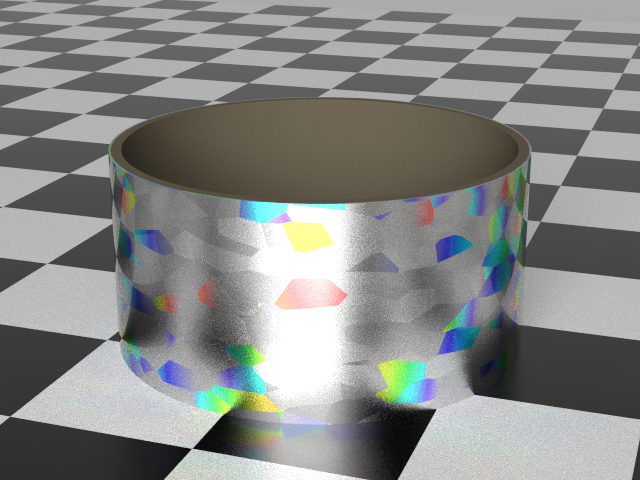
I’m just rendering out an animation to show the effect a little better.
Here is the video
that is a hard one , try Mahaten for actual distance and set coloring to position on that vor texture see if it works any better .
No idea what that is…can you elaborate?
Hi! Sorry to revive this but I am trying to recreate this material and having a bit of trouble! Was hoping you could maybe send an updated node tree for 2023! I have copied this but the nodes seem to have changed & I can’t quite seem to get the crackle shape on the voronoi.
Thanks!!
Sorry - this is way out of date and created when Cycles was quite new.
There are probably much better ways to achieve it now.
I’ll have a look if I get a chance - but you may be better off searching for newer threads on iridescence, holographic materials etc.
Thanks for the response, I am close to achieving the result. It seems to be the shape the Voronoi throws out that gets changed to circles somewhere when I recreate it today.
Your help would be greatly appreciated! I will try searching more recent threads but so far only this & one other from a similar time have caught my eye looking for this specific look.
Have you tried connecting colour rather than distance from the voronoi node?
As said, use the color output, or plug the Voronoi distance into a constant color ramp node
@Moony
is it possible to upload latest file for BL 3.4
that color ramp is a pain in the neck LOL
thanks
happy bl
I went through the pain - why shouldn’t you ![]()
Thanks this was the issue!
Much appreciated
Thanks for looking out the file, super cool to see you still have it haha, I had one last question for you. If possible could you give me some advice on how to mix an image texture in with this?
I am trying to recreate these posters I made
I got something close to it using a different node setup the other day but it doesn’t interact with lighting cause of the image texture. Any help is appreciated!
My attempt & nodes used below.