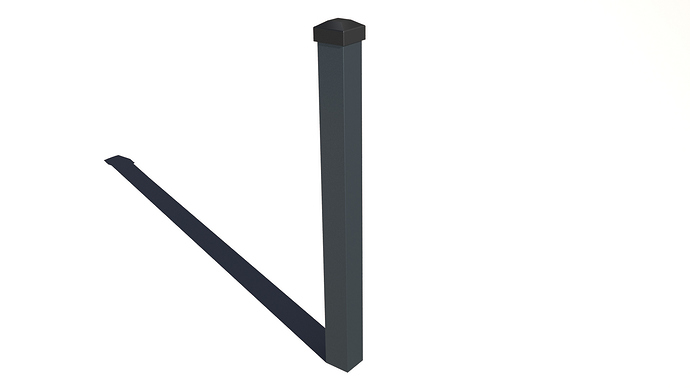Hello. How to make a metal shiny surface to this polar to look more realistic?
is toli.blend (878.0 KB)
Use nodes, add a principled shader and set it to metallic. Roughness controls the shininess. Add something to reflect, either in the scene or use an hdri environment map.
Here is a very thorough summary of PBR = Physically Based Rendering (a.k.a. “principled shader”):
https://marmoset.co/posts/physically-based-rendering-and-you-can-too/
The essential observation was that materials – sometimes, literally (e.g. “top-coat” or “clear-coat” on paint) – consist of multiple layers of things that each contribute to the material’s final appearance in different ways. Where artists were previously using many nodes to do this, it all got coalesced into one that of course gives even better results, faster.
Also – there are by now many “swatch sheets” (my term …) of existing PBR settings that others have freely contributed on the web. Start with these. There are so many “buttons and knobs” to play with that it can be rather hard to know where to start, at least when you need to get a project done! … ![]()
Hi Faunderis.
If you like a shiny surface, a shader alone wont do the job. You need an environment and a lighting setup, which supports the surface effect you like to approach.
Better start simple, with a glossy shader. You can play with the parameters. Lighting and environment around the object also matters. If you succeed with all these … environment setup, lighting and shader … you get a result.
is_toli.blend (931.8 KB)
Its a variation of your scene. Some changes …
The bar got a Glossy shader.
Lighting setup was changed.
Your light had zero size, thus, there is no chance that you can see it reflected in the metal. An area light used instead.
The environment got a Sky texture.
Happy blending.
To sort-of echo what Leonard is saying … “you always have to keep in mind ‘The Whole Show.’” Instead of trying to first create “the perfect shiny metal,” which of course is an utterly abstract concept, work on the various settings in which this shiny-metal will be rendered in the actual context(s) of the show. Determine where the camera will be, what the lighting will be and so-on. Then, devise the “best all-around metal” … for Your Show.
One extension to his idea would be this one: “first, consider all the scenes in which this metal will actually be viewed.” Then, devise an appropriate material for the purpose. This is much easier than – as we would be obliged to do in real life – “taking the material as it comes, and now figuring out how the hell to light it.”
(In the real-world of commercial photography, there are companies who specialize in: “chrome.”)
Thanks everybody for helping, i got almost i want, but shadow is too bright, but if i reduce light intensivity i lost details on my object? How to make a softer shadow, but do not lost a quality? I used hemi lamp, because i need straight shadow for vizualization
Hemi lamp is not supported, use a sun lamp instead. Although I believe hemi is automatically changed to a sunlamp. The sun size would control the softness of the shadow, whereas color would be blackbody ~5000-5500, lower if sun is low in the sky. A size of ~0.005 would be the size of the sun disk on a clear day, increase to add corona and atmospheric conditions.
The shadow rays from the sun are actually parallel. They show up as converging in your image due to camera perspective. Move the camera away and zoom in further if you want to stay realistic. For unrealistic, change camera to be orthographic.
When I deal with sun&sky, I use the following values as a starting point:
Sun: Strength 200-400, size 0.1-0.05, color blackbody 2000-5500, rightmost values being sun overhead.
Sky: Strength 40 using a sky texture. If using blackbody as a solid, probably around 6500 for daylight, but usually best with a manual blue to bright gray gradient.
Exposure: As required, but I’m always using filmic. I use the photographer addon to manually set the exposure according to the sunny 16 rule (to verify my lights are in reasonable range), then tweak from there.
Your white “floor” looks way too white (use principled and lookup albedo cheat cheat for reasonable color values), and would likely cause a lot of bounced lighting near the contact.
Background emits light, it has a strength. It gives some variation to the shine of the metal surface. Light, emitted from Background, also lightens up the shadows.
You can change background brightness (‘Strength’) via properties window …
properties // world // surface
(Background) Strength
The glossy surface is strongly influenced by the surroundings. You could change much of its appearance changing its surroundings, without touching the bar or its metal shader.
Softness of shadow depends on the size of the light source you use. Any supported light do have a size. If you set size to a lower value (like 0.001), you get sharp shadows. Larger light source size gives softer shadows.
Another possibility that may be available to you is compositing. “Shadow” is one of the available channels: it tells you what is a shadow, where it is and how intense it is. You can use this as a mask to alter the appearance of the shadows. (For example, shadows are often filled with blue sky-light, and this technique can be used to tint the shadows, blur them, alter hue-and-saturation of objects across which they fall, and so on and on and on.)
“A photo is captured in the camera, but it is made in the [digital …] darkroom.”
– Ansel Adams (sort of …)
What comes out of the renderer, properly captured in a “MultiLayer OpenEXR” file, is not necessarily the end of the line.
I have tried several ways, render result pretty good, but not perfect how i want . Maybe someone has a template for rendering something like this and send to me. It’s looking good shiny ground, the details of object visible well, white background, straight soft shadow. And i need that RAL colors would be pretty similat to real life colors. 
examples
A curious breeze blew lazily through the forest. “Compositing,” it seemed to sigh …