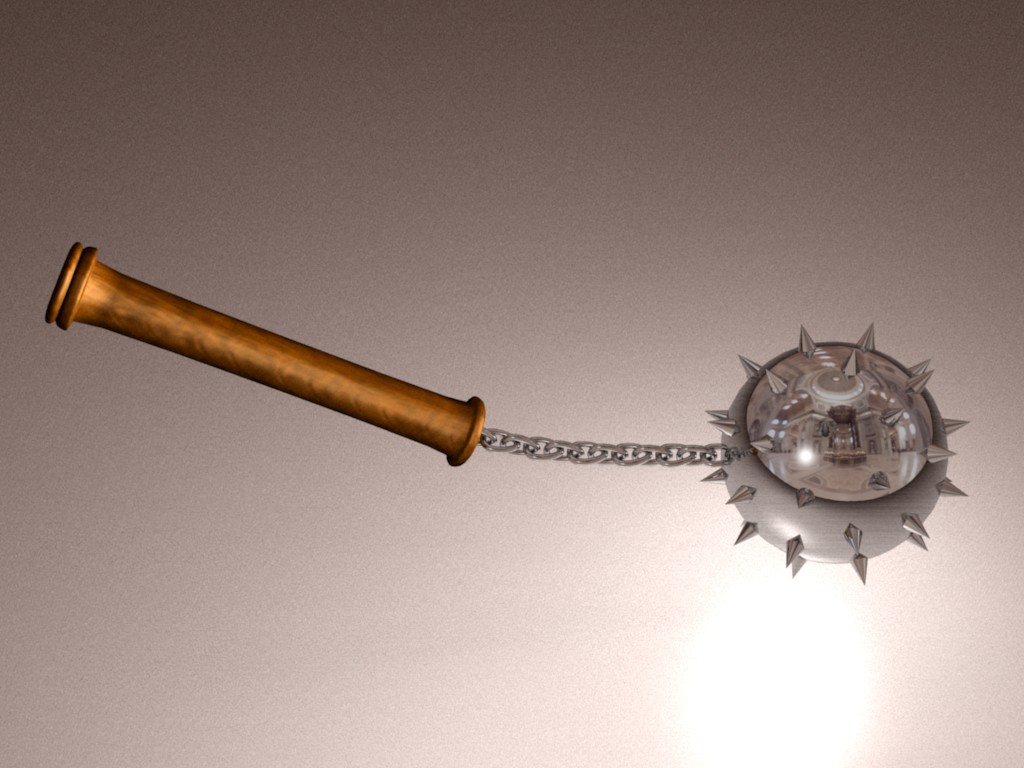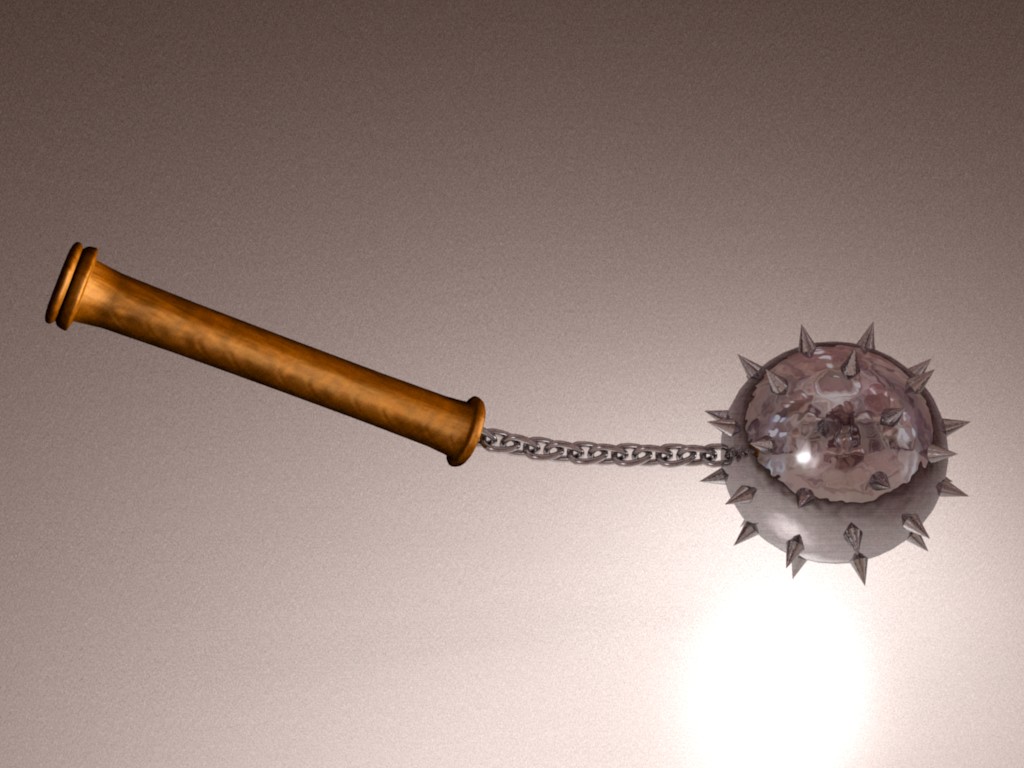You map a .hdr image probe to the world horizon.
sorry, but how do I do this?
do I need yafray?
you might also want to try a normal map on the handle
Nope, you can use Blender internal.  First click the materials button, then go to the world settings. In the “texture and input” tab, make a new texture, and click the “AngMa” button. In the “map to” tab, click the horizon button. Turn AO on, with the “both” and “sky texture” buttons selected. Now go to the textures button, and make sure you’re in the texture settings for world. Set the texture type to “image” and use the .hdr file. Voila! Nice pretty reflections.
First click the materials button, then go to the world settings. In the “texture and input” tab, make a new texture, and click the “AngMa” button. In the “map to” tab, click the horizon button. Turn AO on, with the “both” and “sky texture” buttons selected. Now go to the textures button, and make sure you’re in the texture settings for world. Set the texture type to “image” and use the .hdr file. Voila! Nice pretty reflections.
[Edit] Here’s the tutorial I used to learn it: link (It’s not true what it says about Blender not supporting .HDR files, at least not anymore.) This is also where I got the settings for the shiny chrome texture…
Well shoot. This has not been a good day for linking to stuff! You have to admit though, it was one of the better 404’s.
Here, try this: http://www.iloveswords.com/images/medieval/ME_mace_lrg.jpg <----Nice new looking mace and chain. If I was making it I would give it that bashed-many-skulls look; dark pitted metal, blood stained wood, slightly rusted chain… all that good stuff. ![]()
To much mir…and you need a scratch and dirt layer
Shouldn’t the chain be longer? Right now it looks like it will be a pain in the rear to hit someone with that.
SirMikey
Nah, if it’s too long you’ll end up hitting your own hand (not a clever idea ![]() )
)
Great work so far, but i agree, the chain should be longer. Break out your 3rd edition D&D players guide and turn to the equipment chapter.
(If you don’t have a D&D players guide, go get one RIGHT NOW!)
-XrQLz