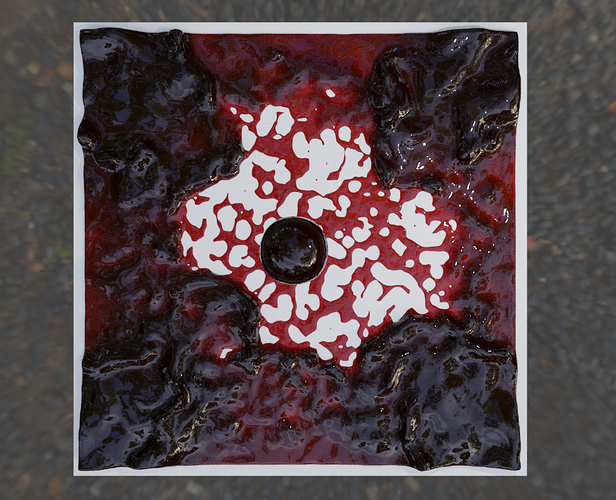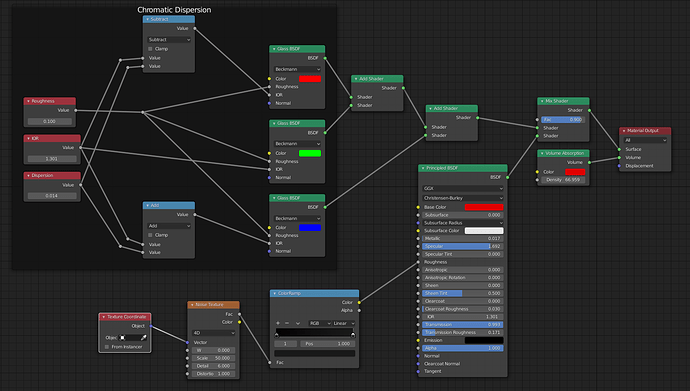It’s more cinematic than realistic, but what about this?
All Viewport Shading HDRIs to show how it behaves under different lights:
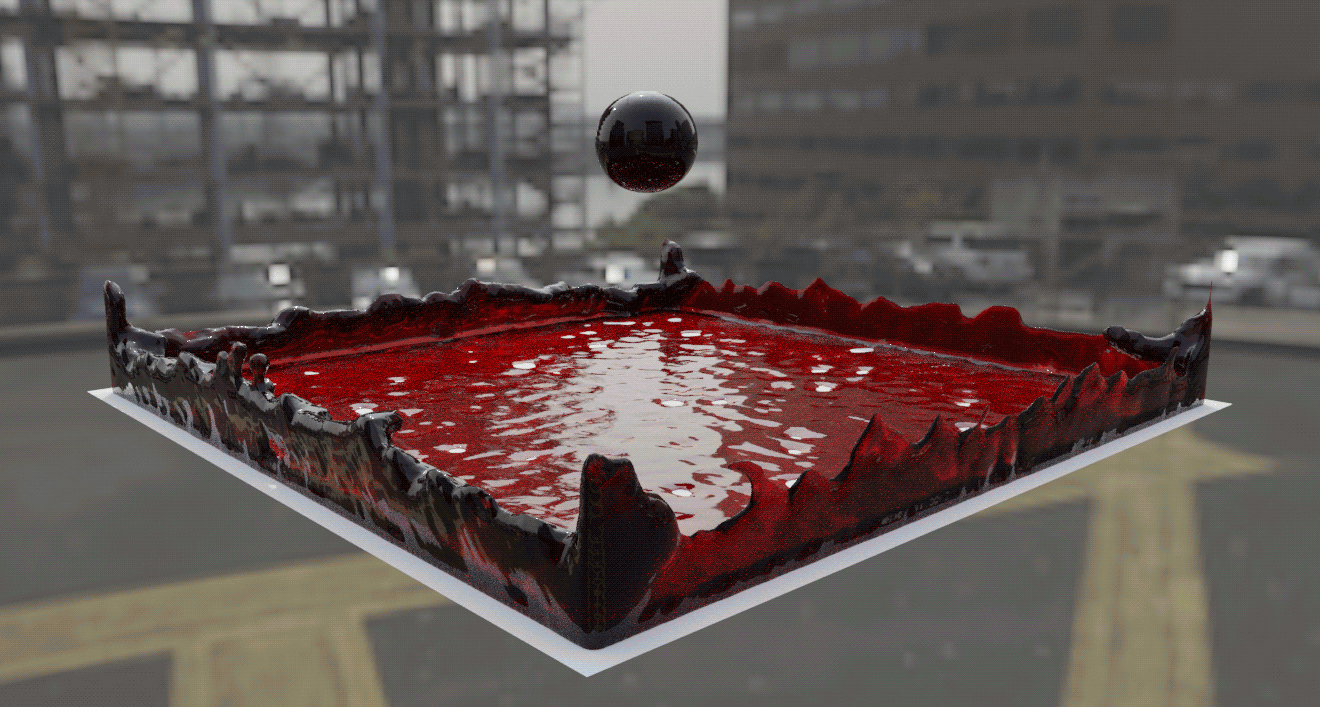
I feel what gives blood its characteristic look is the volume absorption, so I did a quick research to get reference values and eyeballed the shader from there: Refractive Index of blood
To make it look good you need to keep both the lightning and the scale in mind. The sphere in these previews has a diameter of roughly 1m, the blood plane has nearly 8m. The amount of volume absorption you use determines how dense and dark the blood gets by eating the light going through it, so you may not want to use high coefficients if you’re doing, let’s say, a huge vat of blood, as it’ll become nearly solid black.
The secondary characteristic that gives blood its look is the chromatic dispersion, imho at least. Using a very modest amount is enough to scatter light in a manner less 3D-jelly and more like the real thing.
The shader
I used a principled node for convenience, mixing it with the dispersion just a little to get a smidgen of extra depth. It’s be possible to use only Absorption + Dispersion, it’s still red but lighter. The Absorption and Principled are using the same red, which isn’t 100% R + pure white but something close to .880 value.
The roughness noise is an example of how to make the blood less artificial by introducing subtle imperfections. Other good candidates for this sort of small variations are the transmission roughness and absorption density.