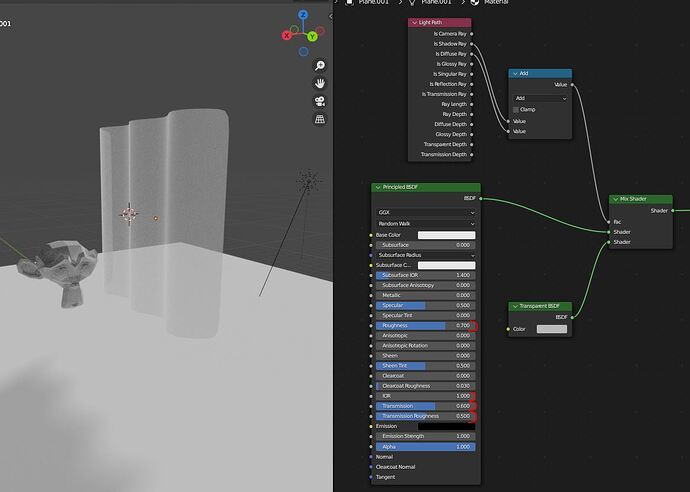If you want the see-through effect combined with proper shading:
-
Start with a principled BSDF with default settings.
-
Set the roughness to a high number, like 0.7, so the curtain isn’t reflective.
-
Set the IOR to 1, so the curtain doesn’t bend light like glass.
-
Use the transmission setting to make the curtain transparent. Set it to the level of transparency you want.
-
Use the “transmission roughness” to affect the look of the material when backlit.
-
All of this is going to cast lots of noise into the scene, so it would be a good idea to use the light path trick, so the curtain’s shadow is rendered using a simpler transparent BSDF (if you are rendering an interior scene, you would likely use this on glass windows too).
curtain_material.blend (959.4 KB)
I just have to add a warning that light objects will have their actual sphere shape become visible through the material if they are directly in the camera’s view, because the material is done using transmission and not transparency.