i have a track that i want to repeat for a couple of times…
i copied and pasted the portion that i want to repeat… but i’m not sure how i would mix i with the original so appears “seamless”?
is there something like a gradient mask for audio tracks? 
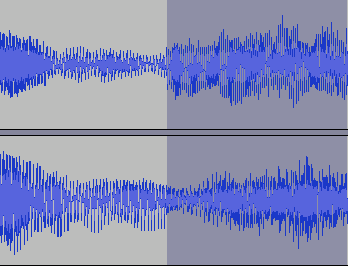
i have a track that i want to repeat for a couple of times…
i copied and pasted the portion that i want to repeat… but i’m not sure how i would mix i with the original so appears “seamless”?
is there something like a gradient mask for audio tracks? 
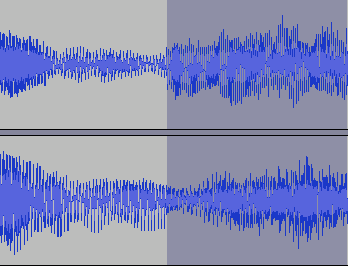
i think it’s a matter of timing how you crop it properly… that might just take some practice.
If you want to mix the two pieces, you could do a Crossfade. The gradient mask for audio 
If you want more control over the fades, you can use the envelopetool from the Toolbox.
This part would look somewhat like the attached image.
Patel
amazing Patel… exactly what i wanted …
thanks for putting it in the best way possible 
If you are still having problems send them over to me and Ill mix them up for your on a real cd turntable using my ears. There is not many computer programs out there that can do a good job when it comes to mixing tracks trust me djing has been in my blood for 10 years now.