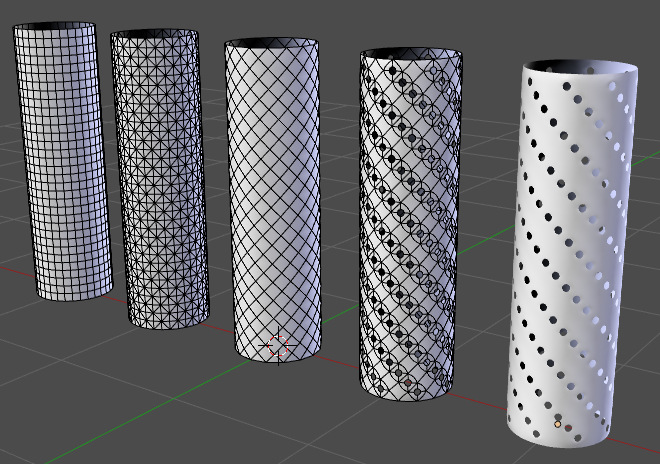Hi
Im just new to blender just 1month join. I have attached a zip file in that i have 2 blender file. I have made the same model with 2 methods (with plan & with cylinder)
-
With the plan i have taken and subdivide in 32 segments and then with the checker deselected and deleted and added sub modifier and blend modifier and made the cylinder shape
-
With the cylinder i have subdivide in 32 segments and with the checker deselected i have selected and deleted and then added sub modifier
Results i have got with the help plan i have made the circle which are rotating in hexagon or s shape and at some end its not continuous the continuous of the hole stop and then continues . And in the cylinder with the checker deselected i want to select in the hexagon or shape its been selected in v shape (u can go through the model).
So plz suggest me that whats going wrong to make holes or is there any other method to make holes directly on cylinder in the hexagon style .
Attachments
square cylinder.zip (698 KB)