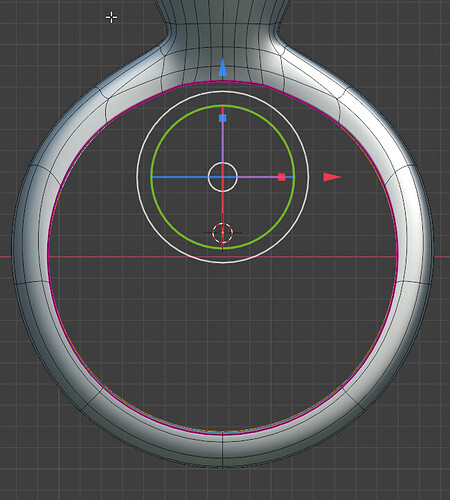How do I move Selection/Transform Gizmo in Edit mode to center of selected edges or the cursor? No matter where I move the gizmo to in Object mode, when I return to edit mode and select the inner edge, the gizmo jumps to where it is now as show in photo.
I have an edge ring selected (where seam is) but the gizmo just won’t center to the selected edges. I want to scale the selected inner ring equally
The image show is in Edit Mode and has an edge ring selected where the seam is.