Hi, I have a real photo of a 3D object. And I also have the 3D object’s model. I want to place the 3D model in the same position and same size in the photo in Blender. The photo I have set it as Blender camera’s background. I have used the software fspy to match the camera angle to the photo with this method https://www.youtube.com/watch?v=CAN_Bjufzo0. My task is to create thousands of rendered images as similar as possible to the real photos. Their angels in the photos are different. So I want to find the fastest way to do it.
Here is the real photo.
And I have the background image from the same view of the real photo above.
This is the 3D model:
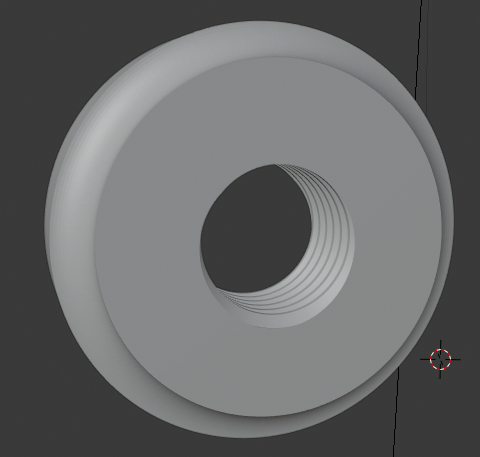
This is what I got so far.
But obviously, the model’s position in the rendered image is not the same as the real photo one.
In addition, I know the size of the real 3D models. Thanks.


