before remesh
after remesh
![before|690x355]
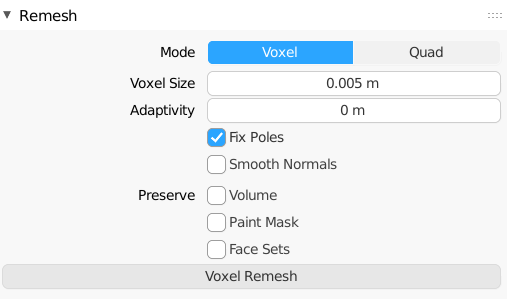
But my voxel size is already so small that it can’t possibly be because of that. It seems to me that there must be some value that determines the distance at which columns grow together.
In my picture you can see the proportion between the voxel size and the distance of the gap.
Maybe you have another solution in store?
Even if it was because of that: If I were to reduce the voxel size again, Blender would finally go up in flames. I already have enormous loading times.
Oh, now i see 0.005. But have you tried some like 0.0025?
(You know sometimes blender displays a rounded version of the value which you can see if edited: for example 0.005 if it’s actually 0.0049 )
Edit: ups i just now saw your second post.
Now I think i know what you are trying: Making your model watertight for 3D printing?
That’s why you are increasing polycount with “Remesh modifier” (and i think i know who gave you the tipp on cgcookie.com)? Do you really have to (is it not manifold)? For what i see maybe “Subdiv” is enough (or isn’t even not necessary).
Maybe you are just asking the wrong question because you are already this far (sometimes someone have to backtrack or explain the problem in the first place and why you had choosen this way) and your real problem isn’t understood very well.
You’ve got it. But my model consists of many overlapping elements and massive overlapping meshes. Unfortunately, this process is necessary.
Or do you have another idea? That would be great.
The answer would be a bit annoying: It’s the wrong modeling aproach.
To be fair: the example with Suzanne is also a bit weird because you could select (…by trait-> non manifold) the manifold edges and even delete one ring on the eye and try to connect the meshes.
So try (this at home  ):
):
Use this type of selection then select more (maybe 2x), invert selection, hide. Now look at it, maybe you can connect them.
OK, thank you. I’ll try that.
Anyway, it doesn’t seem the model would be all that huge. If your 3D printer can print it then Blender can remesh it.
Just try setting Adaptivity to a reasonable value (it could be something like 0.01) and type in a somewhat smaller number into the Voxel Size box (don’t use the slider, that’s just way too clumsy). It may take a minute but you’ll get the results without any manual work.