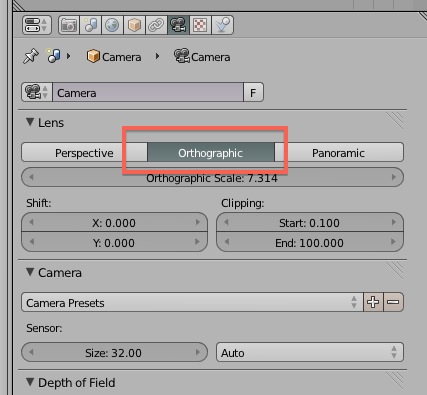Hello Everyone, 
Once Again I need help from you people about rendering. I have made a simple of stretch and squash, now I want to render it’s sequence images in png format, also from front view and it will be orthographic view too.
It is something like a glossy round button which has a simple animation, I also need some suggestions on how to make the ball like a good looking and something like professional. It is also looking 2D, Can it be like more 3D type if yes how to do that.
what I have done :- A UV Sphere with 100 segments and 100 rings, now taken a Red color material and done a stretch and squash with the help of object modifier simple deform and that’s it. There are only 24 frames total in the animation.
Please help me :spin:
Thanks in advanced …