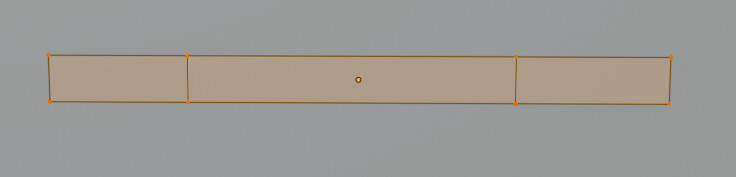Hi Community,
May I ask when I create a Rectangular Plane, I want to create two identical cuts, so that the plane looks like it is divided into equal thirds.
I press Ctrl + R, it gives me one, so I need to fix it on the left, then create another cut by pressing Ctrl + R again and do it on the right. How can I do a cut where it will straight away gives me identical 3 thirds as shown in the picture?
Thank you for your advise.