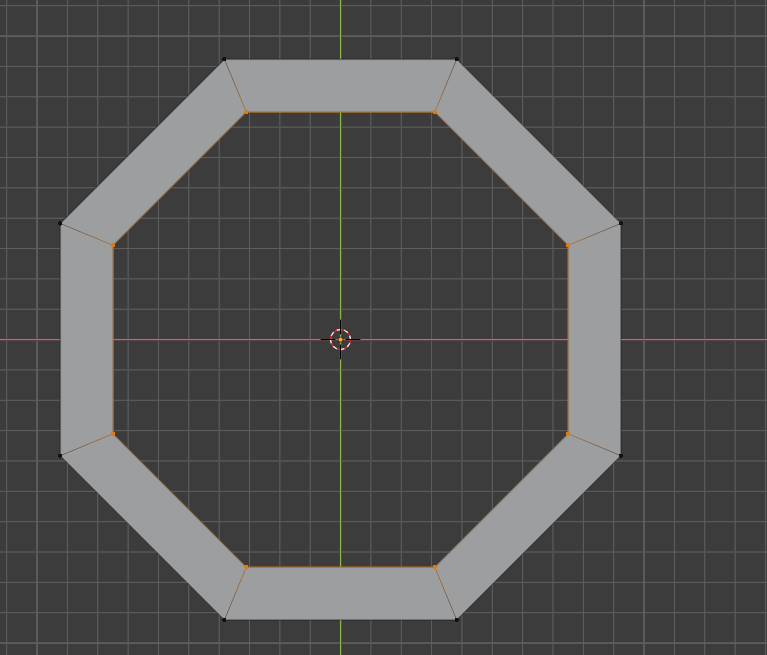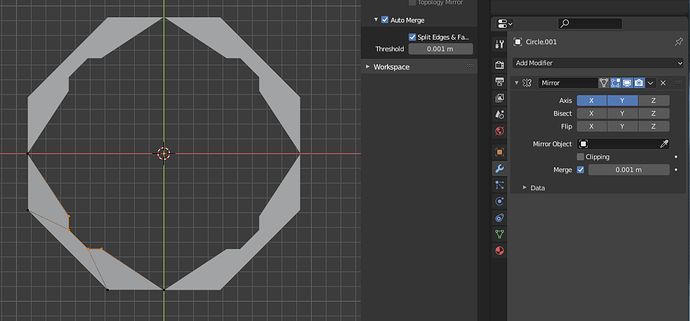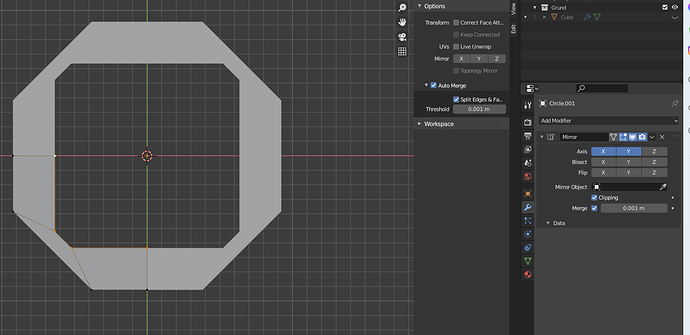From what I know the scaling action has changed since Blender 2.8 when editing while using an unapplied mirror modifier. I want my object to scale just like Image 1 (evenly towards the center from all 8 corners). Unfortunately, this only works with the full mesh and not when editing with an unapplied mirror modifier.
If I use a mirror modifier (Image 2) the mesh only scales towards 1/4th of the full geometry.
Turning on clipping doesn’t help either, as then the Octagon scales into a square (Image 3).
Any suggestions?