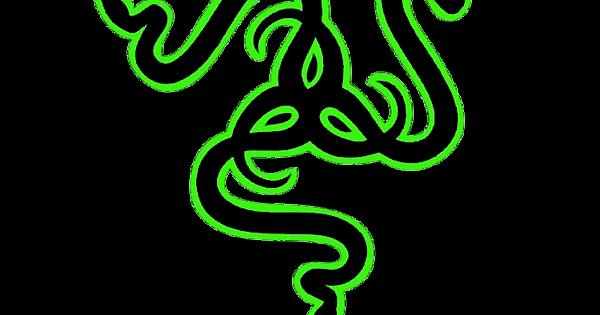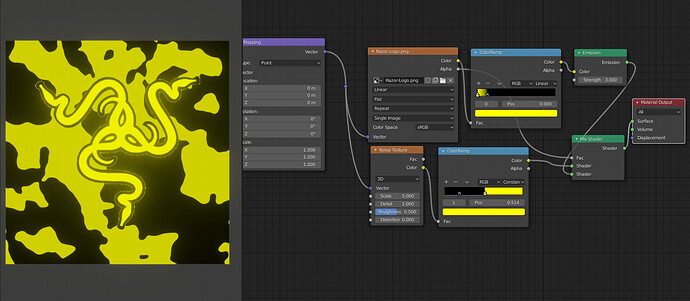So I wanted to create an animated texture where there is an razer logo on top of noise texture.
But I am unable to separate them into 2 Different levels where they don’t overlap onto each other.
Below is a link to imgur so that you can see how I managed to create this
Create a solid black version of the razer logo (on a pure) white background and use it as a mask in the factor input of your mix shader.
2 Likes
Just with your Razer Image you can do it with a little tweaking of the color-Ramp and setting the blend mode to Alpha Clip…
2 Likes
Thanks a lot for your answer with a picture of the shader editor.
1 Like