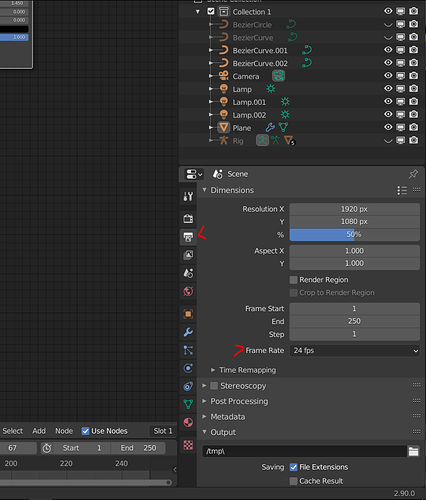I want to change the framerate in blender 2.9 from 24 to 30 FPS. Everything I found online seems to be for an older version of Blender, and when I look under render properties, there’s nothing there. Any help?
Ah, so it was moved to output properties. Thanks!
1 Like
This does not actually change the frame rate in the Timeline, Action or NLA editor, nor does it change the frame rate when exporting to FBX. My guess is it only changes the rate if you are outputting to a rendered movie file.
Yes, it only changes the rendered framerate. You’ll want to use the “Time Remapping” to change the speed of the animation in relation to the frame rate. You can also use the “Steppped Interpolation” modifier in the graph editor/NLA editor to change the animation FPS without changing the rendered FPS.
1 Like