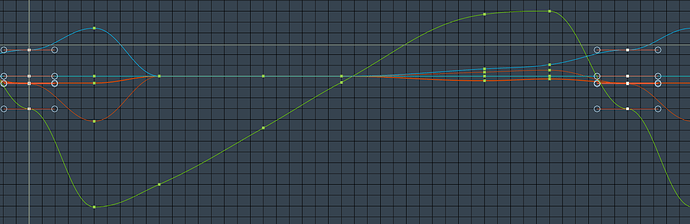Hello, I have a set of curves that have been set to cyclic but extreme keys are not correct as their handles are horizontal. I would like to know if there is a way to set them to adapt to their curve or at least if I can edit all the selected key handles at the same time.
You can rotate the keyframes in the Graph Editor, all selected at once, or one at a time. You can grab keyframe handles and move them in X and Y, one at a time, or all selected ones. I don’t know of a “Magic Button” to automatically clean the lot in one go, but you might read this thread for some pointers ref the Simplify F-Curves Add-on.
How much do you use the Graph Editor?
Cheers, Clock. ![]()
EDIT:
Two images, before:
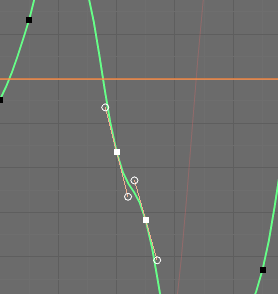
After:
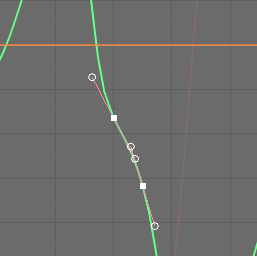
Yay! Thank you! I was pretty sure it had to be very easy, but didn’t though of rotating them by their individual origins. I use the graph editor only when I do some animation, and that is very sporadic, so I still have to learn a few things.