Blender 2.8 - How to slow a particle system down? No settings help.
What you can do is drop down a Drag Field object (essentially an Empty with a Force Field)
Then return to your Newtonian particle system properties and animate the Drag value under the Field Weights . You can go negative on weights to speed things up as well.
28_animated_field_weights.blend (95.7 KB)
Thanks. But I forgot to clarify. Particles move along a curve (Force Field). So your method doesn’t work in this case
I see what you mean.
It’s not “True” velocity control, like you have in other 3D systems, but if you enabled weights (on the drag force) and really crank up the particle size and mass, the forces start to have some effect on the particles along a path.
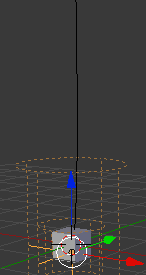
27_drag_particles_along_curve.blend (1.3 MB)
I checked. This is not due to weight gain. This is affected by the parameter Falloff Power. I really don’t understand, how the developers propose to work. This not normal.
The question is still relevant. Maybe anybody knows how to slow down speed?
Particles moving on a curve guide move for their lifetime, if you change their lifetime, the speed will change too.
Increase the particle lifetime to reduce their speed.
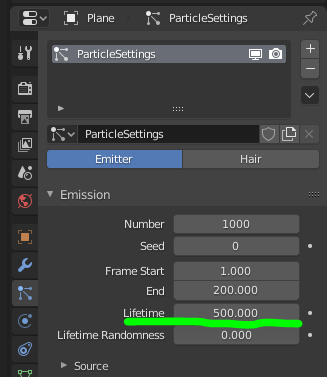
Thank you, works. But I don’t understand why.
There is no answer, I can not leave it like that. 500 is the number of life frames. Thus, the ratio of the number of frames of the scene and the number of frames of life of the particles is the speed value.
Sorry for bringing up an old topic.