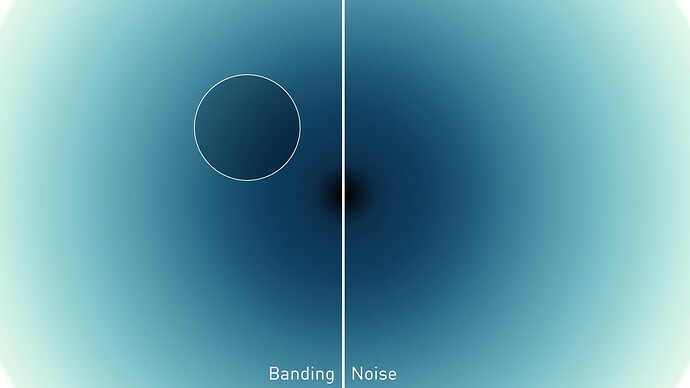Im working on a 360 degree animation project and everything is rendered, all thats left is to export to video. but when i do so, the output has overly intense color banding that ruins the high resolution entirely. I cant make any sense of these codecs and containers! What settings do i need to export a very high res video without banding? I would prefer a mp4 file format but anything that will work on most platforms is fine
Color banding is a bit depth artefact, happens when a monitor pixel dont have enough depth to store a color value. I use a notebook with an auxiliar monitor, so as my monitor have lower bit depth, banding is only visible in it. One way to solve is adding grain or noise as little as possible. Video codecs will add other kind of artefacts, caused by compression. To minimize it, use Quicktime container with DNxHD codec. This one requires very specific inputs to work. Also, if you’re uploading in social media another compression will occur by third parties servers. Vimeo has lower compression than others social media, also have some paid plans to even lower ones. A good output to social media is MPEG-4 H.264 High Quality, Audio AAC Bitrate 192.
Adding noise example (image have server compression):
Just came about this issue of color banding, when rendering with Evee. I fixed it by using the ffmpeg for video format and for video codec H.264.